Are you on the hunt for the perfect video editing software but feeling overwhelmed by the choices? Look no further! Movavi vs Adobe Premiere Pro, two of the hottest contenders on the market. But how do you pick the one that’s right for you?
This article will take you on an exciting journey through the features, pros, and cons of both Movavi Video Editor and Adobe Premiere Pro. We’ll pit them against each other, comparing costs, features, support, and upgrades.
By the end, we’ll reveal our top pick based on your specific needs. Ready to find your perfect video editing match? Let’s dive in!
Premiere Pro Overview
Adobe Premiere Pro is a professional video editing software used by filmmakers, video editors, and content creators. It offers a comprehensive set of tools for editing video, audio, and adding effects, making it suitable for everything from simple edits to complex video productions.
We will dive into some of the key features as well as the pros and cons of Movavi vs Adobe Premiere Pro.
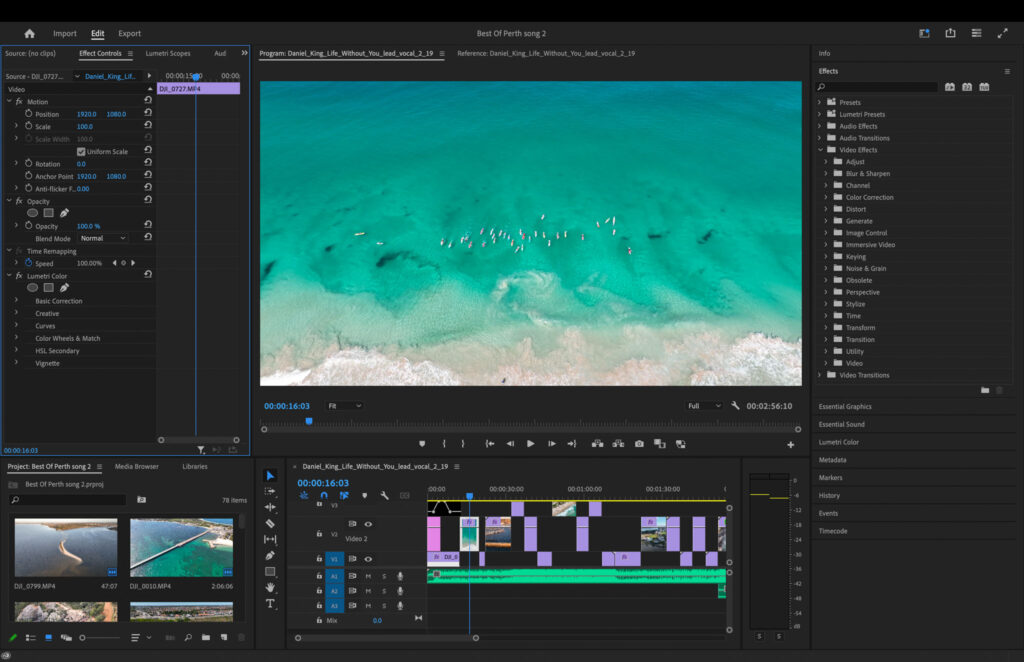
Key Features
1. Multi-Cam Editing: Simultaneously edit footage from multiple camera angles.
2. Advanced Color Correction: Detailed color grading and correction tools, including lumetri color panel.
3. Audio Editing: Integrated audio editing with advanced features like audio mixing and noise reduction.
4. Visual Effects: Seamless integration with Adobe After Effects for advanced visual effects and motion graphics.
5. Support for Various Formats: Compatible with a wide range of video, audio, and image formats.
6. Collaboration Tools: Team Projects feature for collaborative editing with other users in real time.
7. High-Resolution Support: Edit and export videos in 4K, 8K, and VR formats.
Pros
- Offers a wide range of advanced features, templates, and tools.
- Its support for various audio and video formats makes it versatile for different projects.
- Seamless integration with other Adobe Creative Cloud apps allows for a smooth workflow and collaboration.
- The user-friendly interface makes video editing easy
- The extensive colour correction and grading options ensure stunning visuals.
- Great customer support.
- Integrated AI to improve ease of use.
- Fast and efficient export using Media Encoder.
Cons
- Can be expensive, especially for individuals or small businesses on a limited budget.
- It requires a powerful computer with high specifications to run smoothly, which may not be accessible to everyone.
- The learning curve for beginners can be steep, as the software has a wide range of features
Movavi Overview
Movavi Video Editor is a user-friendly video editor, designed for beginners and casual users. Its simplified and intuitive interface makes it easy to navigate and use. You can perform basic editing functions like trimming and merging clips effortlessly.
Additionally, Movavi offers a variety of pre-made effects, templates, and filters to enhance your videos, including advanced features like motion tracking. It is compatible with both Windows and Mac operating systems, making it a versatile choice for all users.
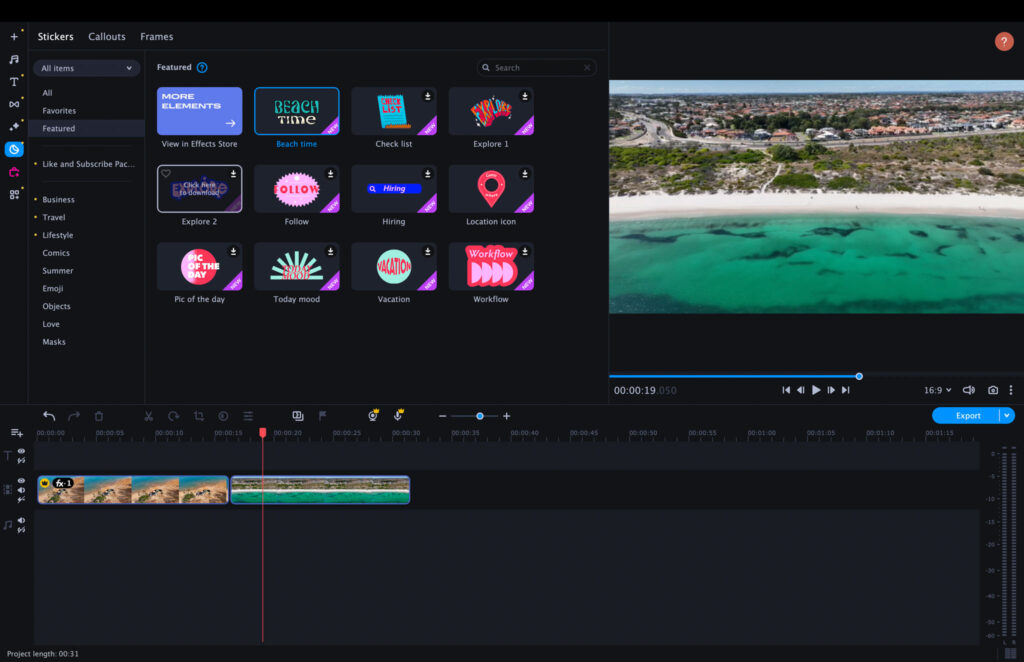
Key Features
1. Intuitive Interface: Easy-to-use drag-and-drop interface suitable for beginners.
2. Video Editing Tools: Basic and advanced editing tools, including trimming, cutting, merging, and cropping.
3. Transitions and Effects: A wide range of transitions, filters, and special effects to enhance videos.
4. ext and Titles: Tools to add text, titles, and captions with customizable fonts and styles.
5. Audio Editing: Built-in audio editing capabilities, including noise removal, equalizer, and audio effects.
6. Chroma Key: Green screen feature for background replacement.
7. Picture-in-Picture: Ability to overlay video clips on top of the main Stabilisation.
8. Stabilisation: Video stabilization tools to reduce camera shake.
9. Speed Adjustment: Options to adjust the speed of video clips, including slow motion and fast motion.
10. Export Options: Support for exporting videos in various formats and directly uploading to social media platforms.
Pros
- Simple and intuitive interface.
- Fast rendering and exporting times, making it suitable for quick video edits.
- Great for simple tasks like trimming, adding transitions, and basic effects.
- Supports a variety of video and sound formats, making it versatile for different media types.
- Remove the background from a subject using AI.
Cons
- Limited advanced features compared to more professional software like Premiere Pro.
- For intricate video projects with multiple tracks and effects, it may not provide the depth needed.
- My main dislike is the lack of colour grading features.
Movavi Vs Adobe Premiere Pricing
Movavi Video Editor has a few different price plans. Getting the video editor for a year will cost 63.95 AUD (40.43 USD). This is one of the cheapest editors around.
They also offer other software options like picture editing as well as a screen recording tool. They offer a 1-year unlimited package that includes all the Movavi software for a fixed price of 182.95 AUD (115.68 USD).
Movavi has a lifetime offer of a measly $83 USD or $122.95 AUD.
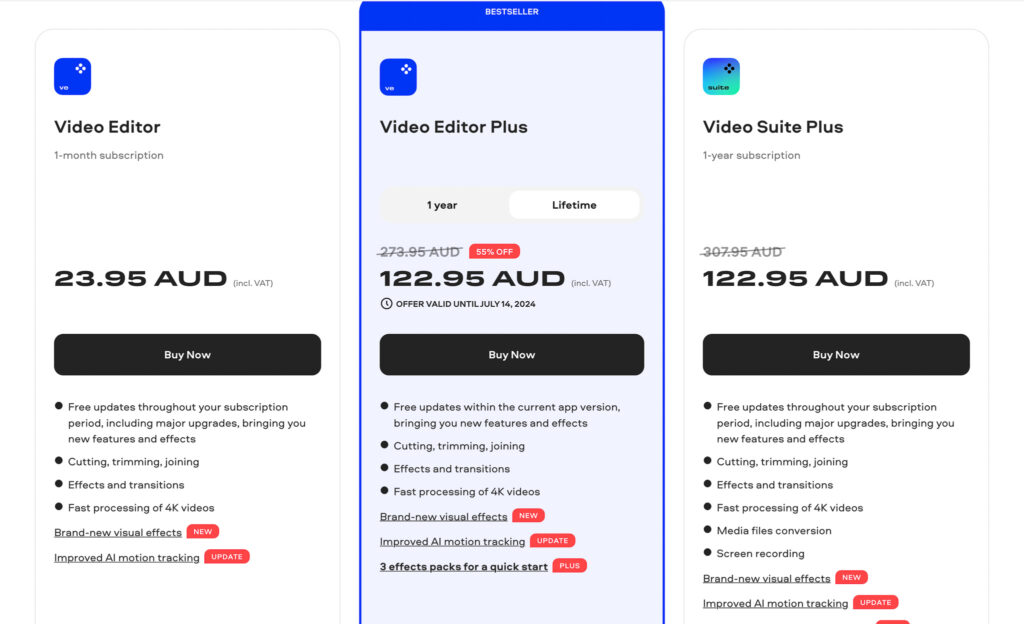
Premiere Pro pricing is a fair bit higher and for good reason. The quality of their products is a lot higher and have way more features to offer to anyone looking to edit their videos in more depth.
Adobe Premiere Pro costs $ 20.99 USD or $31 AUD per month or they offer an all in one package for all their apps in one fixed price, this is called Creative Cloud All Apps and costs 54.99 USD per month.
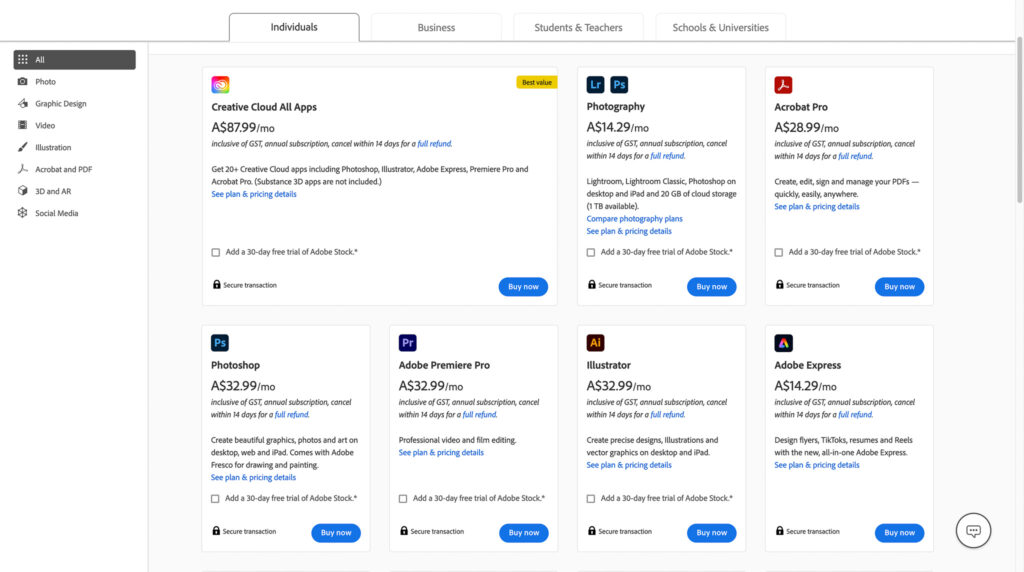
Comparison based on Cost, Editing and Features
Adobe Premiere Pro is a high-end, professional-grade software that requires a subscription and can be expensive. It provides advanced features like audio editing, a colour manager, and motion graphics.
On the other hand, Movavi Video Editor is the best choice for beginners, as it’s a cost-effective alternative for casual users or beginners, offering a simpler interface and basic video editing features.
You can see from the images below that Premiere Pro has a more in-depth colour editor compared to Movavi.
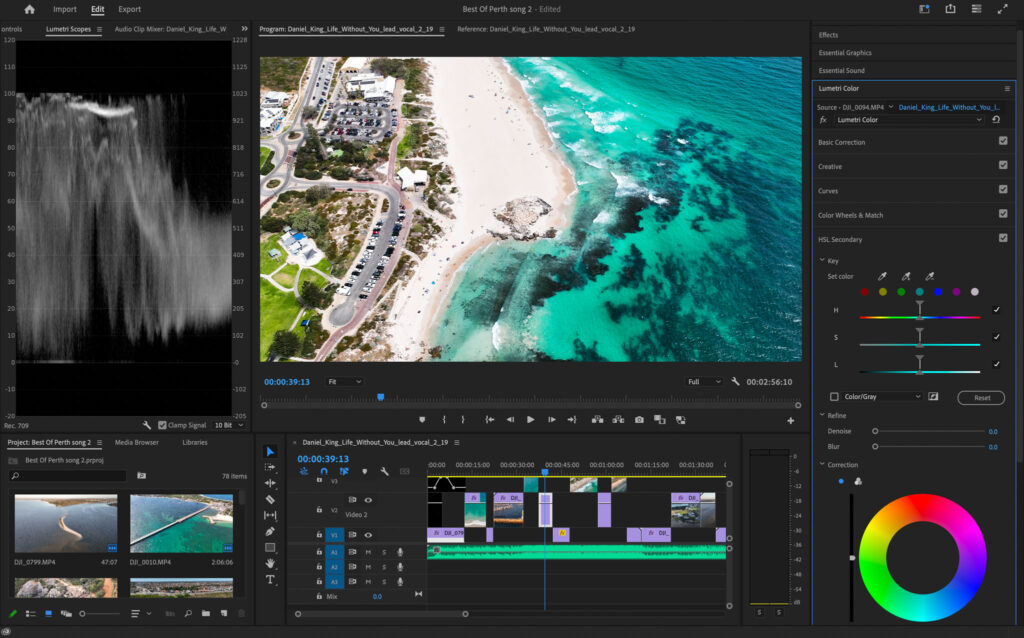
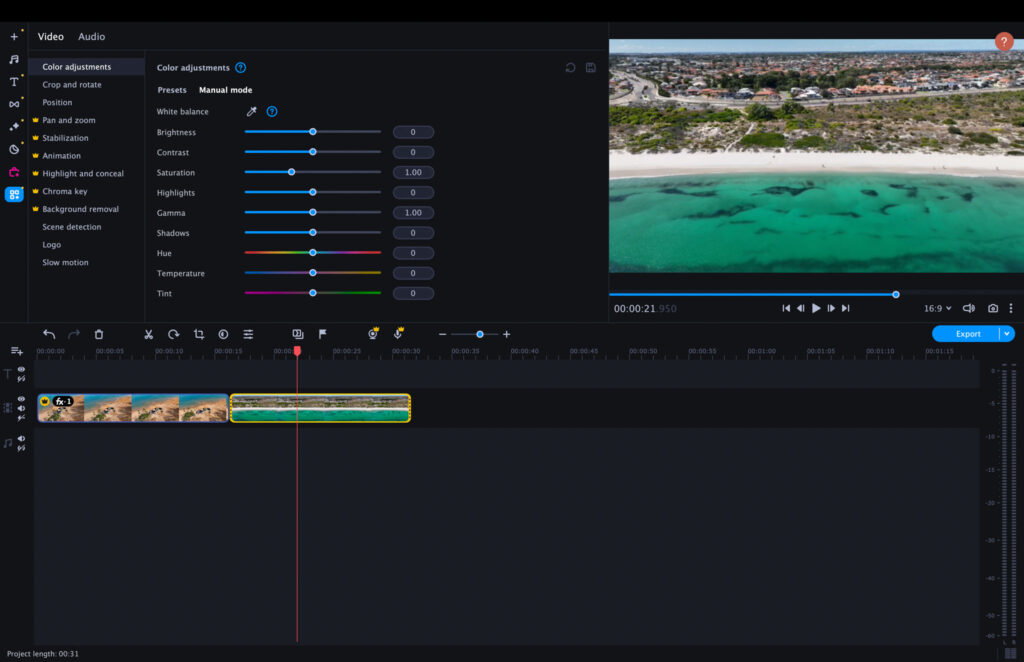
Comparison based on Support and Upgrades
Adobe Premiere Pro offers 24/7 technical support and regular updates, ensuring that you have assistance whenever you need it. On the other hand, Movavi offers customer support during business hours and occasional updates.
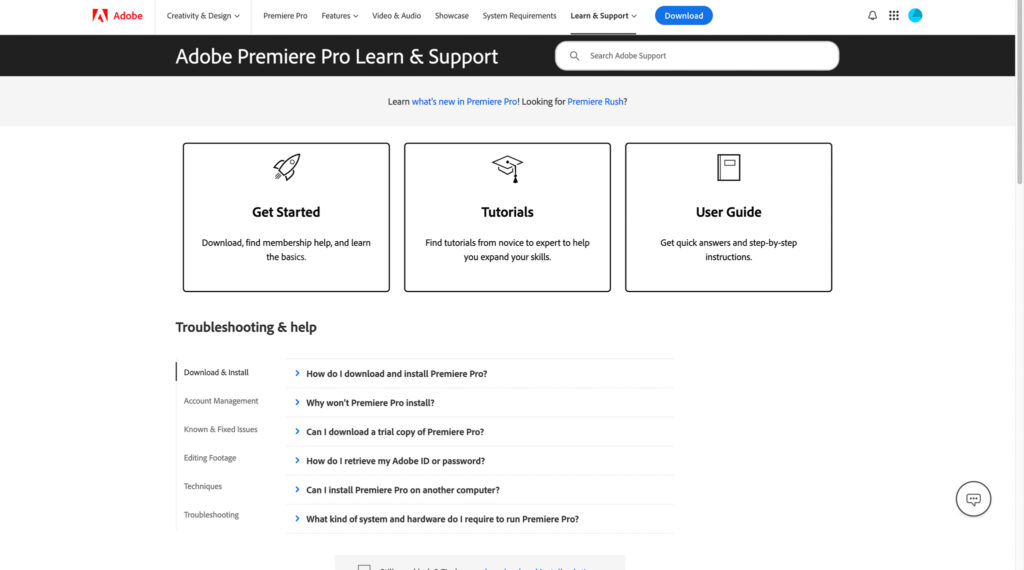
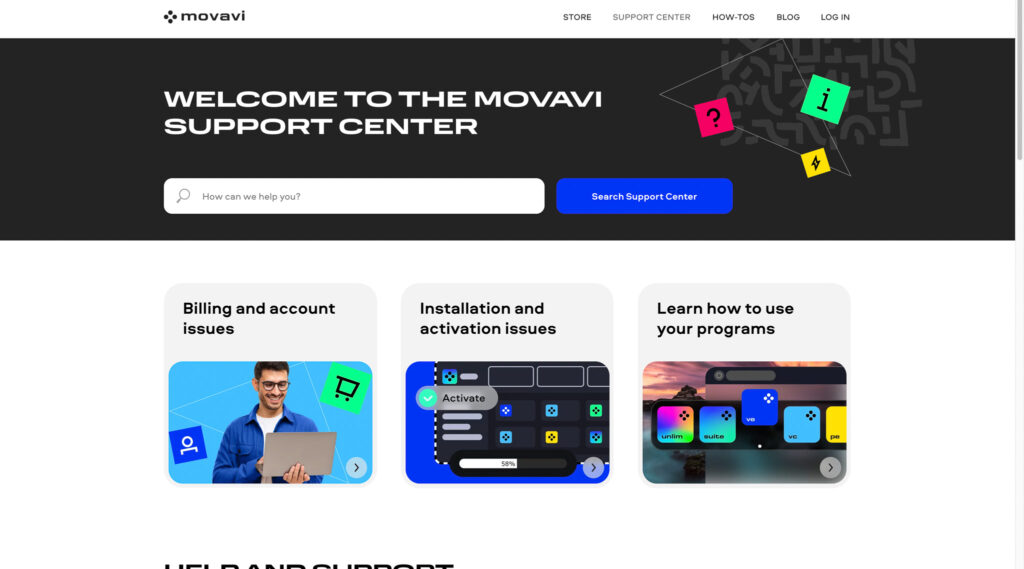
Additionally, Premiere Pro has a larger community of users and more resources available online, providing you with a wealth of knowledge and solutions.
While Movavi’s community is smaller, it is growing steadily. Movavi launched its 2024 video editor with upgrades to the interface, AI and lots more.


Final Thoughts on Movavi vs Adobe Premiere Pro
Adobe Premiere Pro has a lot more to offer with its advanced editing tools and extensive functionality, making it a top choice for people wanting to take editing to the next level.
On the other hand, Movavi Video Editor is more user-friendly and suitable for beginners or casual video editors. Whichever software you choose, you can easily download it and get started on creating amazing videos!
If you are willing to put in the time to learn and don’t mind spending the money then go with Adobe Premiere Pro but if you are not going to take your editing seriously and are on a tight budget, then go with Movavi Video Editor.
Conclusion
Movavi vs Adobe Premiere, which will you choose? To sum it up, Premiere Pro is a powerful and professional-grade video editing software with a wide range of advanced features. However, it comes with a higher price tag and may require a big learning curve for beginners.
On the other hand, Movavi Video Editor offers an easy-to-use interface and a more affordable price point. It is suitable for beginners or casual video editors who want to create basic edits without the complexity of advanced features.
Consider factors such as your budget, skill level, and the complexity of your editing projects. Take advantage of free trials or demos offered by both software to get a hands-on experience and make an informed decision.
Frequently Asked Questions
What’s the Best Video Editing Software for Drones?
My favourite video editing software for drones is Adobe Premiere Pro for desktop use. It handles the 4K 60fps footage well and has a ton of cool features which are great for creating YouTube videos.
The best drone video editing software on the mobile would be LightCut which is recommended by DJI and is free to use. For Mac users then Final Cut Pro is a solid option.
What’s the Best Graphic Design Software?
Adobe Express and Canva are two of the most popular graphic design platforms on the market. Both offer a huge amount of tools for free as well as a mobile app so you can design on the go.


