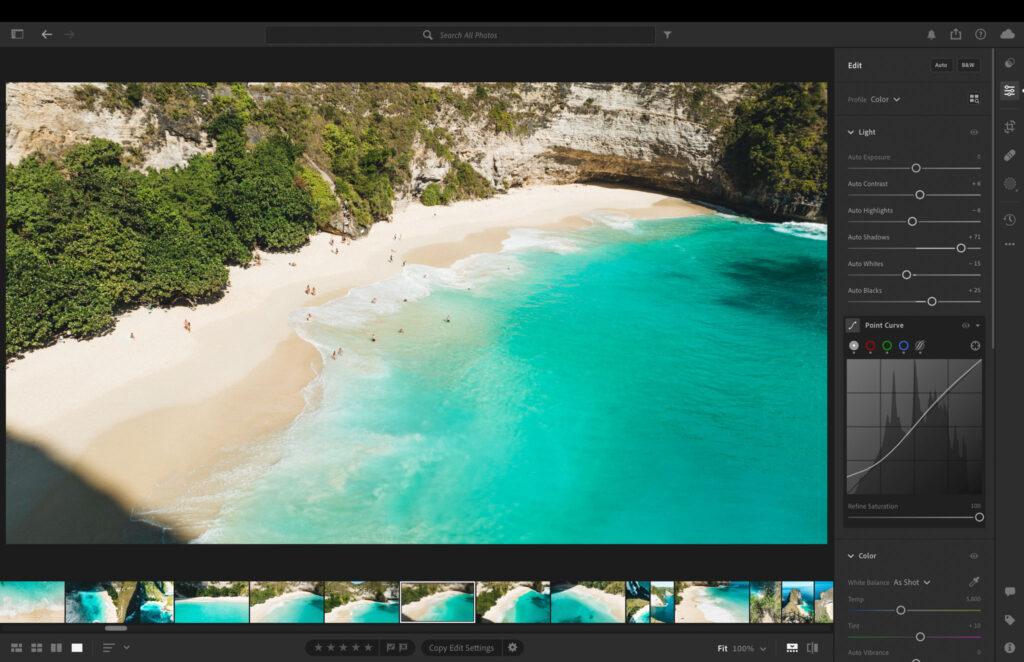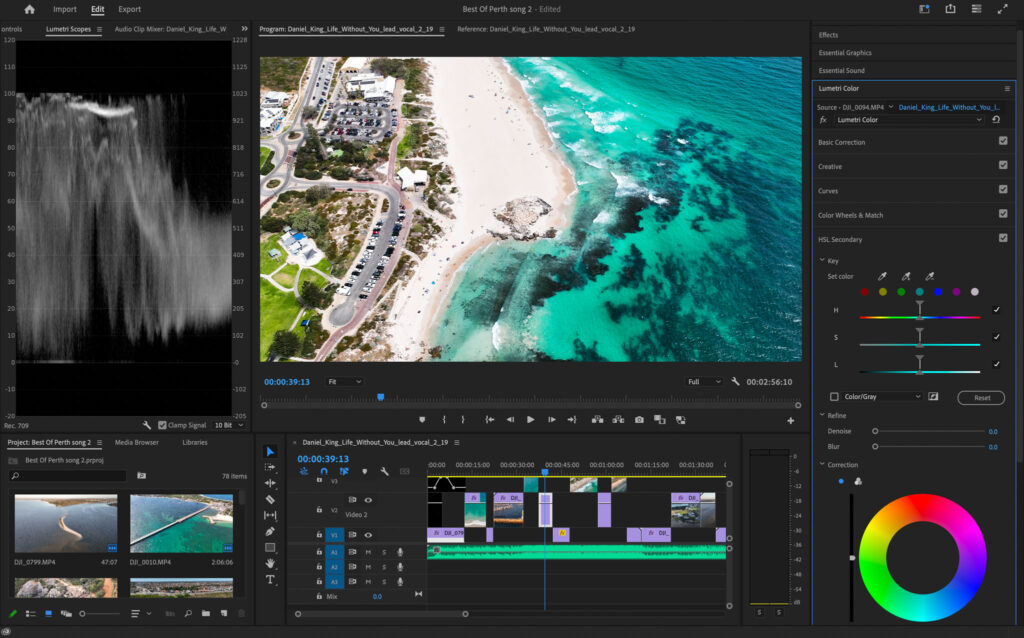DJI Mavic 3: A Comprehensive Overview
Have you been wondering what all the hype is about with the DJI Mavic 3? We are here to put you at ease.
The CMOS Hasselblad camera provides a natural colour solution that restores the colours that the human eye can see. This is what sets this drone apart from the rest, that’s capable of shooting 5.1k aerial videos. It also has amazing flight time and omnidirectional obstacle avoidance which we love.
In this article we will cover the key features of the Mavic 3, a comprehensive review, tips and tricks for flying, we will cover all the different models of the Mavic 3 as well as other essential details that you will find useful.

DJI Mavic 3
Professional-grade Hasselblad camera, 5.1K video, and 46-minute flight time in a portable package. Take your content to the next level – order now and experience the difference.
DJI Mavic 3: Best Beginner Drones For Adults
The DJI Mavic 3 drone makes a great beginner drone for adults as it has excellent safety features like omnidirectional binocular vision system, supplemented with an infrared sensor at the bottom of the aircraft.
The Mavic 3 uses global navigation signal (GNSS signal) similar to GPS to provide location, safe flight routes, and other flight modes like advanced return to the home point making it a great beginner drone for adults.
There are around 7 different models which I will break down in this article. Weighing in at around 900 grams give or take 50 grams, depending on which model you choose. The weight of the drone helps it maintain a smooth flight and stay stable in heavy winds.
Key Features
- 45 minutes of flight time
- 20 metres per second horizontal speed
- 8GB internal storage (1TB in Cine version)
- Hasselblad Camera: 4/3 CMOS, Effective Pixels: 20 MP
- 5.1K 50fps video resolutions
- 4K 120 frame rates per second
- Omnidirectional binocular vision system, supplemented with an infrared sensor at the bottom of the aircraft
- 15km video transmission
- 12.8 stops of dynamic range
- Intelligent flight batteries
- Adjustable aperture 24mm equivalent focal length
Key Differences
DJI Mavic 3 Pro
- This is a triple-camera drone that has improved picture and video quality in both day and night shots.
- Medium Tele Camera on the Mavic 3 Pro provides further versatility with its 1/1.3-inch CMOS sensor, which equates to a 70mm equivalent, 3x Optical Zoom, f/2.8, and a resolution of 48 MP
- 1/2-inch CMOS Tele Camera offers an impressive zoom capability of up to 166mm equivalent, 7x Optical Zoom, 28x Hybrid Zoom, f/3.4, and a resolution of 12 MP.

DJI Mavic 3 Pro Cine
- All 3 cameras support Apple ProRes 422 HQ, ProRes 422 and ProRes 422LT encoding
- It has a built in 1TB storage
- 10 Gbps lightspeed data cablebuilt-in
- It also comes with the DJI remote control with a higher screen brightness
DJI Mavic 3 Cine
- Can shoot in Apple ProRes
- Inbuilt 1TB storage
- It also comes with a DJI remote controller with a screen.
- Comes with a DJI RC Pro

DJI Mavic 3 Thermal
- Enterprise model with a thermal camera
- RTK module supports network RTK to achieve centimetre-level positioning with GPS
- Additional accessories include a loudspeaker used to talk to people
- DJI RC Pro Enterprise remote controller
- It comes with the enterprise app which has more features and control
DJI Mavic 3 Enterprise
- It uses a mechanical shutter to prevent motion blur, which is useful when continuously taking rapid photos eg. for 3D modelling
- It has RTK which allows it to connect to mobile base stations for more stability and accuracy with GPS
- It comes with the enterprise app, which has more features and control

DJI Mavic 3
- The first Mavic 3 to hit the shelves in 2021
- Has a second camera called a Tele camera – 28x hybrid zoom
DJI Mavic 3 Classic
- No tele camera which allows for a x28 zoom
- Cheapest Mavic 3 on the market making it one of the best beginner drones for adults
PROS
- Fast and powerful drone able to cover great distances in the wind
- High end image quality with Hasselblad camera
- 45 minutes of flight time
- Adjustable aperture
- Can shoot RAW photos
- 20km flight range
- Omnidrectional obstacle avoidance sensors
CONS
- High price tag $1599 AUD/ $1026 USD
- Can’t turn the gimbal to shoot in vertical mode like the Mini drones
How To Fly A DJI Mavic 3 Drone
Here are some simple steps to fly your drone:
1. Download the DJI Fly App.
2. Make sure you have actual available storage space on your SD card before flying.
3. Read the manual to familiarize yourself with your drone’s features, controls, and safety guidelines.
4. Watch YouTube videos on the basics of flying drones for beginners.
5. Choose a wide-open area away from people, buildings, and obstacles.
6. Calibrate the drone and follow the instructions provided by the manufacturer to calibrate the drone before flying.
7. Make sure the home point is set before taking off (a green H sign will appear on your map in the app).
8. Plan a safe flight route with favourable conditions.
9. Gently push the left throttle stick upwards to take off. Maintain a low altitude until you gain confidence.
10. Start by hovering in place and getting used to the controls. Then, try moving the drone forward, backwards, left, and right.
11. You can change how sensitive the control sticks are in the settings panel
12. Practice raising and lowering the drone’s altitude while maintaining stability.
13. Experiment with capturing photos and videos from different angles and perspectives.
14. Slowly descend the drone and land it gently to avoid any damage.
Frequently Asked Questions
Should I buy a DJI Mavic 3 in 2024?
Yes, the DJI Mavic 3 still outshines all other consumer drones. The Hasselblad natural colour solution and high dynamic range produce rich visual information that requires minimal post-editing.
The camera is capable of shooting in 5.1k, longer flight time, and improved omnidirectional avoidance system giving you the peace of mind that it is safe in the air.
What Accessories Should I Buy for my Mavic 3?
Extend your flight time with a spare battery, capture stunning footage in bright sunlight with ND filters, protect your drone’s camera and gimbal with a landing pad, and fly with a partner or on the go using an additional remote controller or mobile device holder.
Another must-have accessory is the DJI 65W portable charger, which allows you to charge your Mavic 3 and other devices conveniently while on the move. It’s highly advised to buy your drone with the flymore kit which contains all the essential accessories.
You can enjoy the excitement of FPV flight by using the Mavic 3 Series camera drones in conjunction with DJI Goggles Integra, DJI Goggles 2, and DJI RC Motion 2.
Do I Need ND filters?
In short yes, you should be using an Nd filter every time you fly. An ND filter, short for neutral density filter, is used to decrease the intensity of light that enters a camera’s lens.
When shooting in bright sunlight, an ND filter gives photographers greater flexibility in choosing the appropriate gives and shutter speed by preventing overexposure.
There are 4 ND filters that DJI offers officially. ND4, ND8, ND16 and ND 34. The number associated with each ND filter represents the fraction of light that enters the lens. Please note that the DJI Mavic 3 Pro requires a specific ND filter.
- The ND4 filter reduces light by a quarter, equivalent to a 2-stop reduction in light. This enables you to decrease the shutter speed from 1/100s to 1/25s. Useful during cloudy or overcast days
- The ND8 filter reduces light by an eighth, resulting in a 3-stop reduction in light. This allows you to lower the shutter speed from 1/200s to 1/25s. Useful in partly cloudy conditions
- The ND16 filter decreases light by a sixteenth, providing a 4-stop reduction in light. This permits you to decrease the shutter speed from 1/400s to 1/25s. Useful in partly cloudy but mostly sunny conditions
- Lastly, the ND 32 filter decreases light by one thirty seconds, resulting in a 5-stop reduction in light. This enables you to lower the shutter speed from 1/800s to 1/25s. Useful in bright and sunny conditions.
Safety Tips For Flying A Drone
Here are a list of safety tips when flying a drone:
- Don’t fly above 120m(400 feet)
- Don’t fly in severe weather conditions
- Don’t fly above people
- Beware of spots that could have radio interference like power lines or radar stations
- Don’t fly within a 5.5km radius of an airport
- Don’t fly in closed environments
- Always fly within your line of sight and follow local regulations and guidelines for drone flying.
What Apps Should I Get For My DJI Mavic 3?
The DJI Fly app is a must-have for operating drones, while Litchi offers waypoint navigation and additional features. For detailed flight logs and analytics, try the Airdata UAV app. And if you’re into mapping and surveying, DroneDeploy is perfect with its Hasselblad camera integration.
DJI Fly App
The DJI Fly app is the app you will use whilst your drone is connected to the controller and it’s also the app you should use to download your shots straight onto your smartphone or iPad.
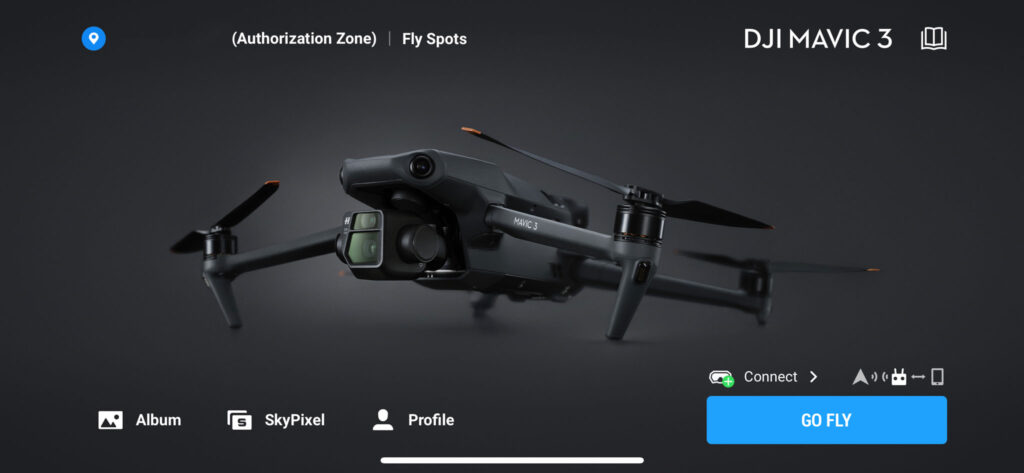 DJI Fly App
DJI Fly App
OK2FLY
This app allows you to check if you can fly your drone and what the restrictions are as well key land features are nearby. It provides the option to change between the pilot type (e.g. recreational, commercial excluded, or REOC holder) and contains information about the airspace as well as that about marine / national parks etc.
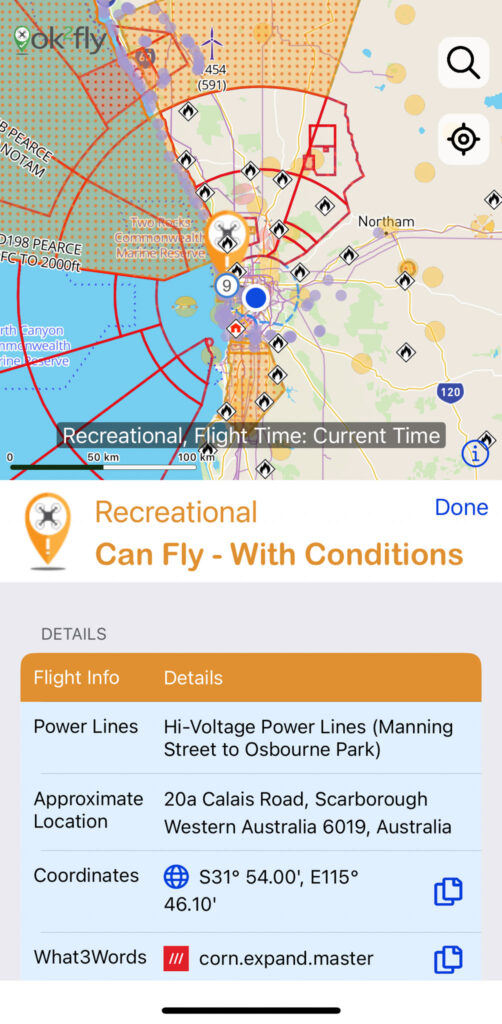 OK2FLY App
OK2FLY App
UAV forecast
The UAV Forecast app provides weather and airspace information. You can change the settings to meet your flying requirements so that the UAV forecast will tell you if the conditions are suitable to fly in your specific location.
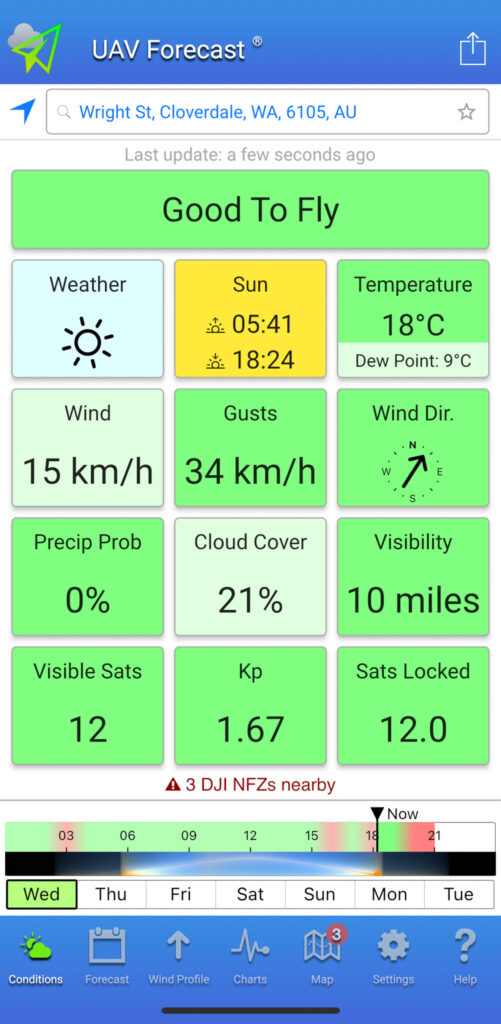 UAV Forecast
UAV Forecast
BOM weather
This is another great app to check the weather and wind for drones. It’s a great practice to check the weather apps before going out to fly so you don’t arrive at your flying location to see you shouldn’t fly because it’s too windy or it’s raining.
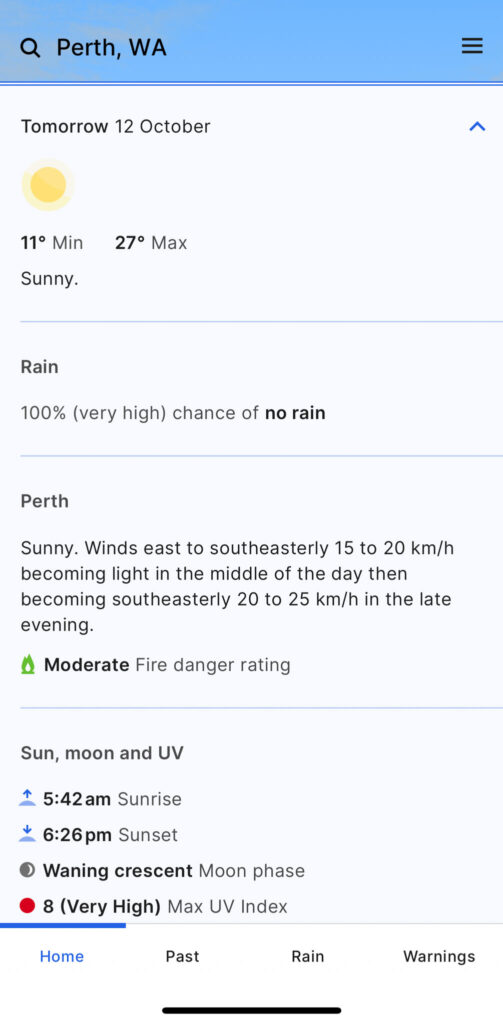 BOM Weather
BOM Weather
Adobe Lightroom
Adobe Lightroom is one of the best apps for editing your drone photos. It offers a range of editing tools to enhance your images and create stunning visual effects.
It’s capable of editing RAW photos and using presets, which immediately adds a great look to your shots with minimal effort.
Adobe Premiere Pro
For editing drone footage, Premiere Pro is one of the most popular software. It offers advanced editing features and a user-friendly interface.
It allows you to trim, cut, and merge footage, add transitions and effects, adjust colour grading, and even apply audio enhancements. With Adobe Premiere Pro, you can turn your drone videos into professional-looking creations.
Conclusion
The rigorous Hasselblad standards apply to both hardware and software algorithms, making it one of the best high-tech drones on the market right now.
Its advanced imaging system, including the 1/2″ CMOS Tele Camera, 1/1.3″ CMOS Medium Tele Camera, and revolutionary 4/3 CMOS Hasselblad Camera, allows for stunning shots with its incredible aerial camera.
So, if you’re looking to take your photography to new heights, the DJI Mavic 3 is a must-have. Get ready to unleash the power of Hasselblad and capture breathtaking moments from a whole new perspective!

DJI Mavic 3
Professional-grade Hasselblad camera, 5.1K video, and 46-minute flight time in a portable package. Take your content to the next level – order now and experience the difference.

Mavic 3 Pro
Capture fascinating scenery, explore photographic storytelling, and make cinematic masterpieces. Triple the view, triple the impact. Redefine your aerial perspective today.