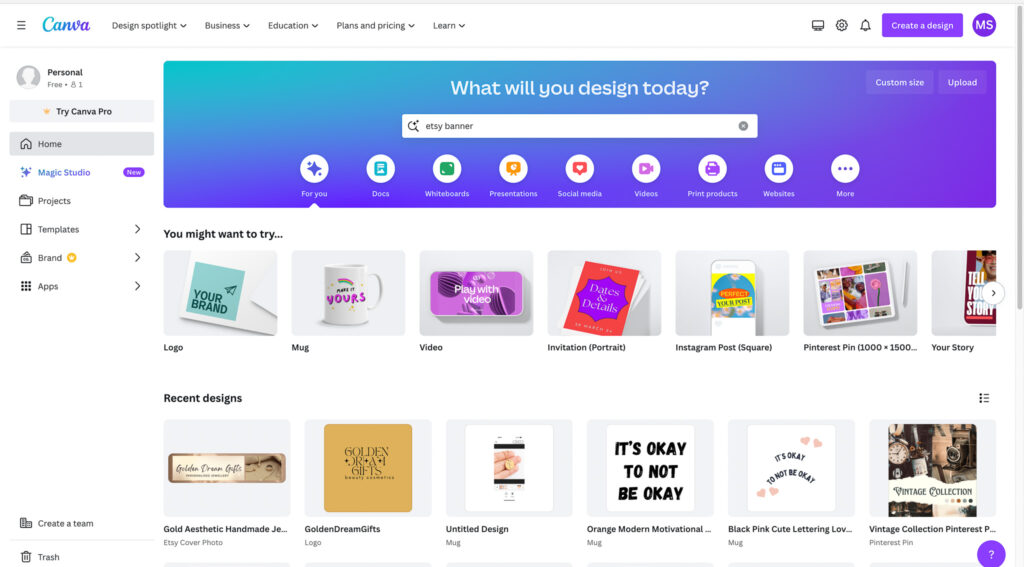Adobe Photoshop and Canva are the current big players when it comes to graphic design. These platforms have changed how we make visual content, offering lots of tools for designers, marketers, and creators.
Adobe is known for its powerful tools like Adobe Color, Adobe Stock, and Adobe Premiere Pro, making it a top choice for creative editing. On the other hand, Canva is user-friendly and has everything in one place, with features like Canva Photo Edit and Canva Video Editing.
I’ve been using editing tools ever since I started flying drones over 6 years ago. This led me to find the best editing software for both pictures and videos. Join me as we explore Adobe Photoshop vs Canva, helping you find the perfect tool for creating colour popping photos.
Canva: The All-in-One Design Solution
Canva is a game-changer in the design world, providing an easy-to-use platform for both beginners and pros. It simplifies creating stunning visuals with its easy-to-use search bars and a wide range of design elements. With Canva Photo Edit, you get access to editing tools to enhance and tweak images effortlessly.
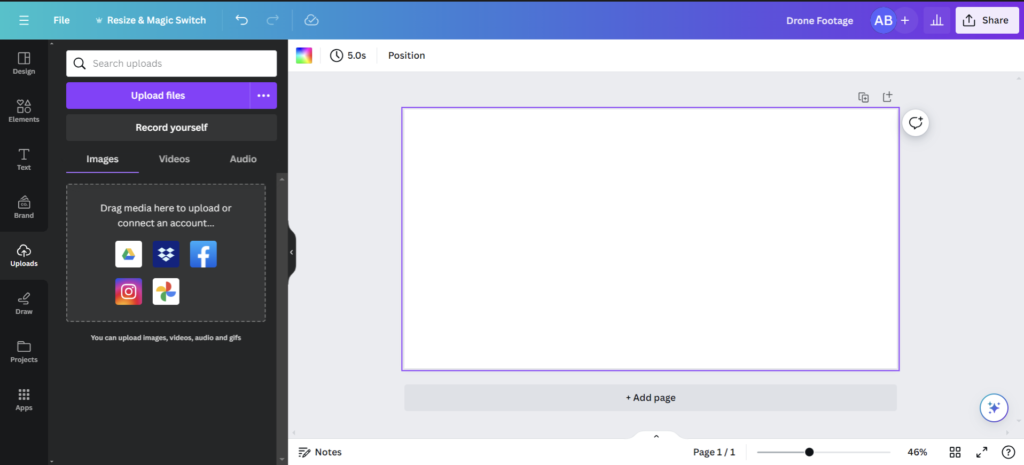
Canva Video Editing offers intuitive tools for making captivating videos. With ready-made templates, customizable animations, and a vast stock footage library, Canva streamlines video creation, even for those without technical know-how. Whether it’s marketing content or personal projects, Canva Video Editing offers flexibility and ease.
Canva Stock has many high-quality images and graphics to spruce up designs. With diverse options like photos, illustrations, and icons, it caters to various creative needs, making finding the perfect asset a breeze.
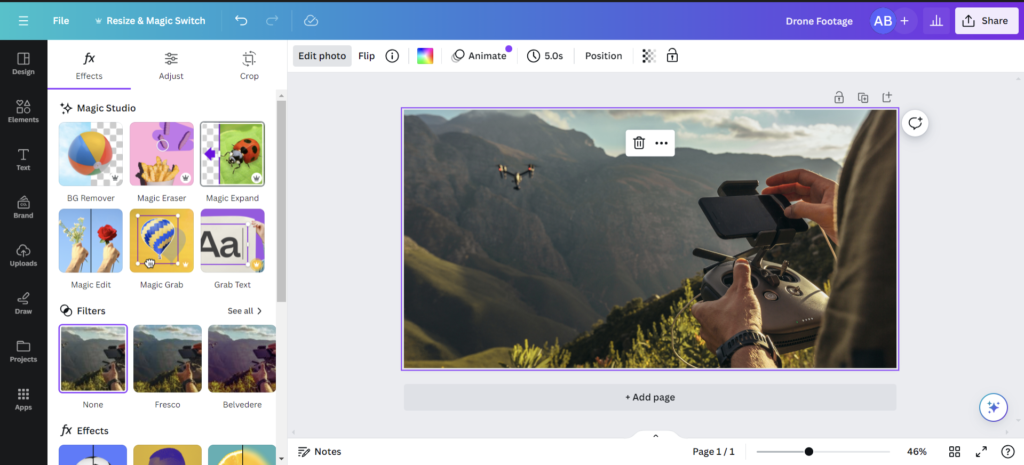
Compared to Adobe’s offerings, Canva Photo Edit shines with its simplicity and accessibility. While Adobe might have more advanced features, Canva makes design approachable for all skill levels.
Adobe Photoshop: The Powerhouse of Creative Editing
As someone who’s been flying drones for over six years, both professionally and for fun, I’ve come to appreciate how crucial it is to capture stunning aerial footage with precision and flair.
When it’s time to edit those remarkable shots, I always turn to Adobe Photoshop or Adobe Lightroom. Its flexibility allows me to refine images with accuracy.

One of Photoshop’s great features, Adobe Color, has helped speed up my editing workflow. Whether I’m replicating the vibrant sunsets I’ve seen while flying over the Australian coastline or adjusting the colour grading of my aerial footage, Adobe Color helps me craft custom colour palettes that truly capture the essence of each scene.
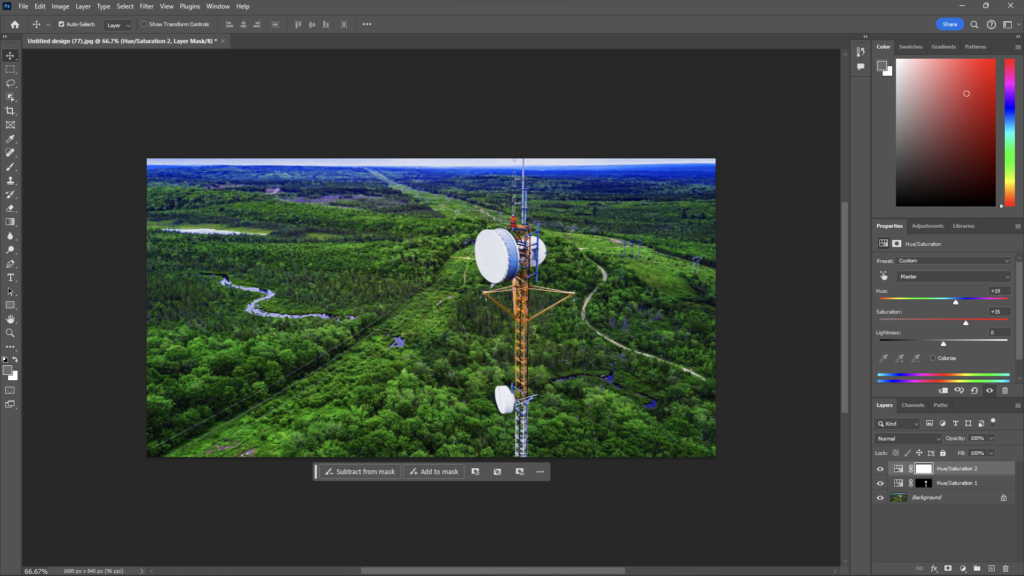
And let’s not forget Adobe Podcasts, a platform that’s become essential to my creative process. Living in Australia has exposed me to a wealth of cultures and stories, and Adobe Podcasts gives me the tools to share those narratives with the world.
Adobe Photoshop is the ultimate tool for creative editing, offering a range of features like Adobe Color, Adobe Stock, Adobe Premiere Pro, Adobe Podcast, and Adobe Acrobat Download. With these tools, designers have the freedom and control to bring their visions to life.
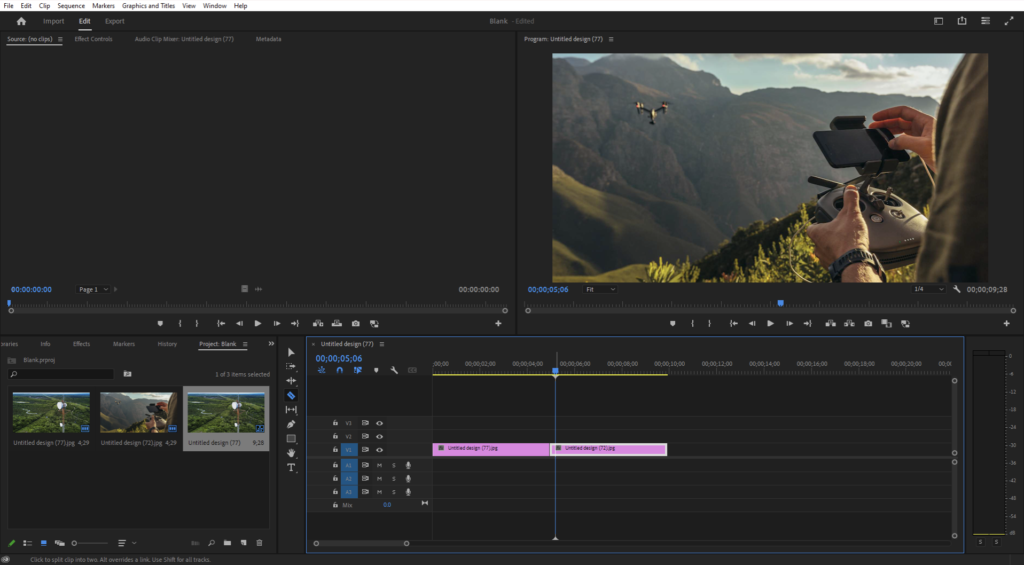
Feature Comparison: Adobe Photoshop vs Canva Photo Edit
When deciding on the right design tool for your projects, comparing Adobe and Canva features is key to making an informed choice. Let’s take a close look at these platforms across different areas.
User Interface and Ease of Use
Adobe Photoshop has a feature-packed interface aimed at professional designers, offering a wide range of tools for advanced editing. While it might seem complex for beginners, it gives unmatched control over the design process. Canva, on the other hand, focuses on simplicity, with drag-and-drop functionality and ready-made templates, making it super easy to create stunning visuals even for novices.
Editing Capabilities and Tools
Adobe Photoshop is famous for its advanced editing features, covering everything from photo manipulation to multimedia editing. It’s the go-to for intricate design work. Canva, meanwhile, keeps things simple with basic editing tools that suit most users’ needs, although it lacks the complexity of Photoshop.
Collaboration and Sharing Options
Both Adobe and Canva offer collaboration features for team projects. Adobe Creative Cloud allows real-time collaboration and sharing, while Canva lets multiple users work on designs simultaneously and offers easy sharing options via email, social media, or links.
Pricing and Subscription Models
Adobe offers subscription plans with access to a full suite of tools, which can be pricey but cater to professional needs. Canva, on the other hand, has both free and paid options, with the free version offering basic features and paid plans unlocking more advanced tools.
Adobe and Canva cater to different user needs. Adobe excels in professional-grade editing tools, while Canva is praised for its simplicity and accessibility. Your choice depends on your project requirements and your level of design expertise.
Pros and Cons Analysis
Now, to make your decision easier, let’s go through the pros and cons of each option to determine what’s good for you.
Pros and Cons of Adobe Photoshop
| Pros | Cons | ||
| Advanced Editing Capabilities | Adobe Photoshop provides a wide array of advanced editing features, making it ideal for professionals in design and photography. | Steep Learning Curve | Beginners may find it challenging to grasp due to its extensive feature set. |
| Integration with Adobe Creative Cloud | Seamless integration with other Adobe products, such as Premiere Pro and Illustrator, enhances workflow and collaboration. | High Cost of Ownership | The Subscription-based pricing can be expensive for individuals or small businesses. |
| Extensive Asset Libraries | Access to Adobe Stock offers a vast collection of high-quality images and graphics. | Resource Intensive | Requires powerful computers due to its high system requirements. |
| Powerful Color Management | Adobe Color ensures consistent color manipulation across designs. | Complex Interface | The interface may feel overwhelming for users accustomed to simpler tools. |
| Robust Multimedia Editing | Adobe Premiere Pro allows seamless transition between different types of media content. | ||
Pros and Cons of Canva Photo Edit
| Pros | Cons | ||
| User-Friendly Interface | Canva’s intuitive interface suits users of all skill levels. | Limited Editing Capabilities | Lacks the advanced features of Adobe Photoshop. |
| Extensive Template Library | Offers a wide range of pre-designed templates for various projects. | Dependency on Internet Connection | Canva operates as a web-based platform that requires a stable internet connection for access and use. |
| Affordable Pricing | The freemium model and budget-friendly subscription options are available in Canva. | Less Customization Options | Templates offer limited customization compared to Photoshop. |
| Collaboration Features | Facilitates teamwork with multiple users working simultaneously. | Dependency on Canva’s Platform | Designs are stored on Canva’s platform, limiting flexibility. |
| Simple Sharing Options | Simplifies collaboration and feedback through straightforward sharing options. | ||
Adobe Photoshop vs Canva caters to different needs. Photoshop excels in advanced editing and integration, while Canva stands out for its ease of use, affordability, and collaboration features. The choice depends on factors like budget, skill level, and project complexity.
Choosing the Right Tool for Your Needs
When choosing between Adobe Photoshop and Canva, it’s important to think about what you need, how you work, and your skill level. Here’s a breakdown to help you pick the right tool
5 Reasons to Choose Adobe Photoshop
- Adobe Photoshop offers powerful features and tools tailored for precise and professional photo editing, ensuring your images look their best.
- Whether you’re a photographer, graphic designer, or artist, Photoshop caters to diverse needs, making it a versatile tool for various creative projects.
- Explore your creativity without limits. With Photoshop’s extensive toolkit, you can experiment with different techniques, effects, and styles to achieve your desired results.
- Photoshop seamlessly integrates with other Adobe Creative Cloud apps, streamlining your workflow and enhancing collaboration across different projects.
- Trusted by professionals worldwide, mastering Photoshop opens doors to countless opportunities in industries such as photography, design, advertising, and more, giving you a competitive edge in the job market.
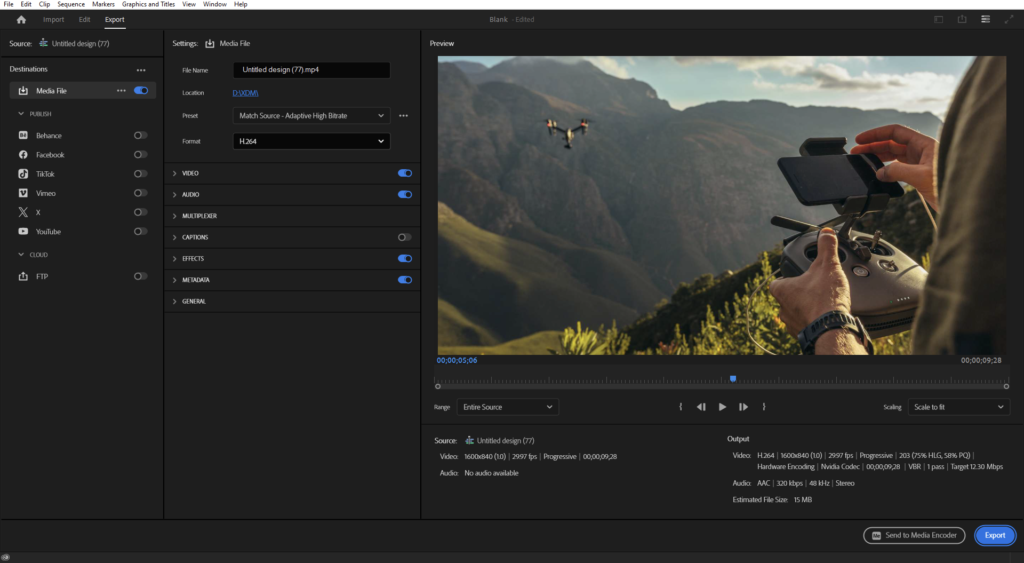
5 Reasons to Choose Canva
- While it may not have all the bells and whistles of Photoshop, Canva is super easy to use. It’s perfect for quick projects or collaborating with non-designers.
- Collaboration features in Canva facilitate teamwork and feedback, making it an attractive option for collaborative projects among design professionals.
- Canva’s extensive library of templates covers a wide range of design needs, providing users with a head start in creating visually appealing graphics for various purposes.
- Users have the freedom to personalize their designs with Canva’s customization options, including font styles, colors, and layout adjustments, ensuring that each design reflects their unique vision.
- Being a cloud-based platform, Canva allows users to access their designs from any device, ensuring convenience and flexibility in creating and managing projects on-the-go.
Ideal Users for Canva:
Beginners and Casual Users: If you’re new to design or need something easy to use, Canva’s your go-to. Its intuitive interface and extensive template library provide a low barrier to entry for users of all skill levels.
- Small Businesses and Entrepreneurs: Affordable and accessible, Canva helps create professional-looking graphics without the design know-how.
- Educators and Students: Canva’s educational resources are handy for creating presentations, posters, and more. It’s a great tool for learning and teaching visually.
Adobe’s Other Products
I will include some of my other favourite Adobe products that I have used over the years.
Premiere Pro
To bring my drone footage to life, Adobe Premiere Pro is my go-to software. Its user-friendly interface and powerful features allow me to create cinematic videos that truly showcase the awe-inspiring beauty of the Australian landscape.
Adobe Premiere Pro is a professional video editing software used by filmmakers, content creators, and editors worldwide. With its intuitive interface and powerful tools, Premiere Pro allows users to edit, enhance, and transform raw footage into polished cinematic masterpieces.
Movavi is another great video editor that might interest you.
Express
Adobe Express is a very similar graphic design tool to Canva. I have done a deep dive into Adobe Express vs Canva.
It’s an easy-to-use design tool that helps create graphics, web pages, and videos. It features templates, fonts, and stock images, making it simple for anyone to design professional-looking content.
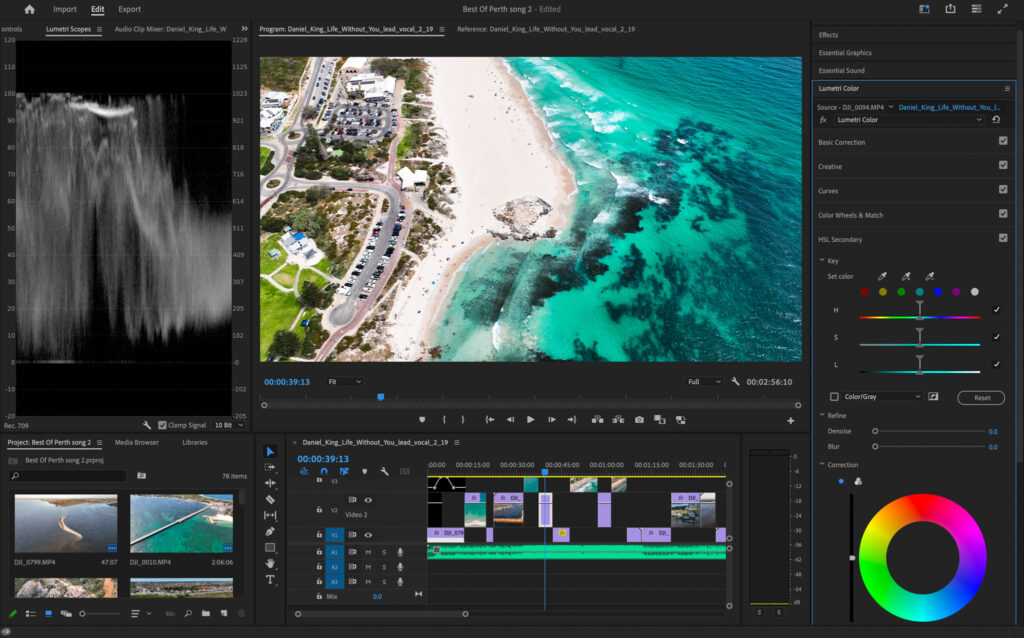
Lightroom vs Photoshop
Adobe Lightroom is same same but different from Photoshop. Its another photo editing tool that is great for colour editing, using presets The main differences but
Both programs support various file types including JPEGs, PNGs, and TIFFs. While Photoshop doesn’t directly edit RAW files, it incorporates a sophisticated RAW processor.
Both Photoshop and Lightroom utilize the Adobe Camera Raw (ACR) processing engine for RAW files, ensuring similar editing capabilities such as adjusting saturation, working with curves, and correcting lens distortion.
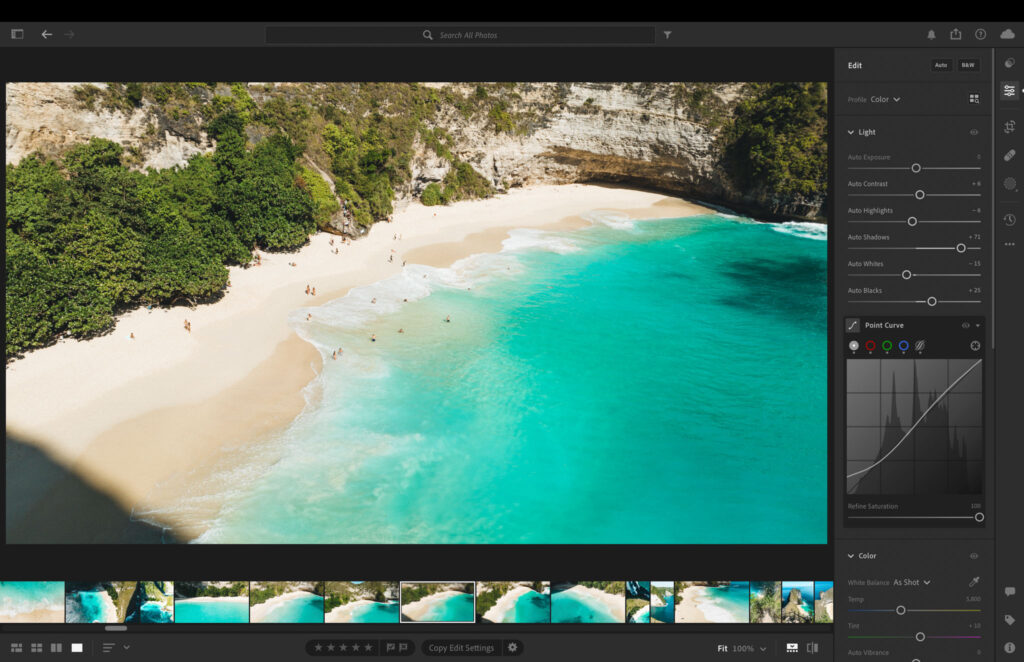
Adobe Stock
If you need extra footage then Adobe Stock is my go to. With over 470,000 drone videos, it allows you to download footage seamlessly and integrates into Photoshop and Premiere Pro, providing me with endless visual assets to enhance my projects.
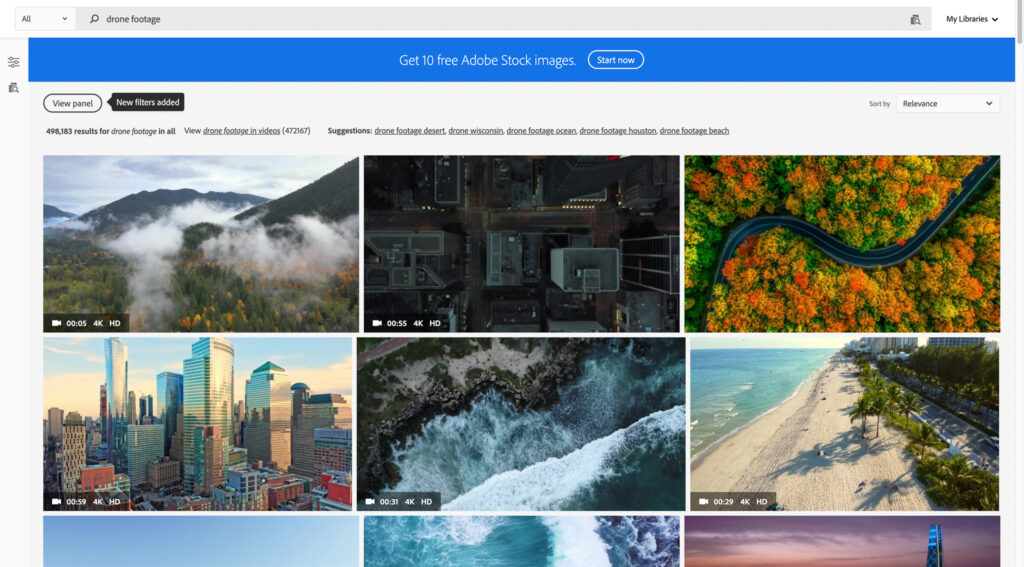
Final Verdict
When it comes to digital design, choosing between Adobe Photoshop vs Canva depends on what you need and how you work. Adobe Photoshop is a powerhouse for professionals, offering advanced tools like Adobe Color and Adobe Stock. It’s great for precise editing and bringing your ideas to life.
On the flip side, Canva Photo Edit is all about simplicity and collaboration. With its easy interface and loads of templates, it’s perfect for beginners, small businesses, educators, and entrepreneurs.
Whether you need advanced features or ease of use, both Adobe Photoshop and Canva have something to offer. It’s all about finding the right fit for your workflow and design goals.
I'm Matt, a writer and drone photographer with over 6 years in the field. I specialize in all things drones – from buying guides and editing tips to monetization strategies. My goal is to help enthusiasts and professionals alike navigate the exciting world of aerial photography and videography, sharing insights that turn drone passion into expertise and opportunity.