After six years of flying drones and levelling up my editing skills, I’ve tried and tested many editing software. I’ve come up with the three best DJI editing software that you will need for your drone and hand held gimbal footage.
These are my favourite editing tools that I would be lost without(lost for 5 minutes then I would just find some new ones lol).
From enhancing colour grading to smoothing out shaky footage, these programs will help you transform aerial video into polished, professional content. Let’s dive into the software that will take your DJI drone videos from impressive to unforgettable.
3 Best DJI Editing Software for Photos and Videos
LightCut
Features:
Adobe Premiere Pro
Features:
Adobe Lightroom
Features:
Creating amazing videos from your DJI drone footage is more than just putting clips together. You need strong editing software that helps you improve and change your footage into exciting stories.
With so many video editing options out there, finding the right software for your DJI footage can be tough. To make it easier for you, we will look at three top choices.
These software also work great for your action camera footage from devices like the DJI Osmo Action 4.
1. LightCut: Mobile App for Video Editing
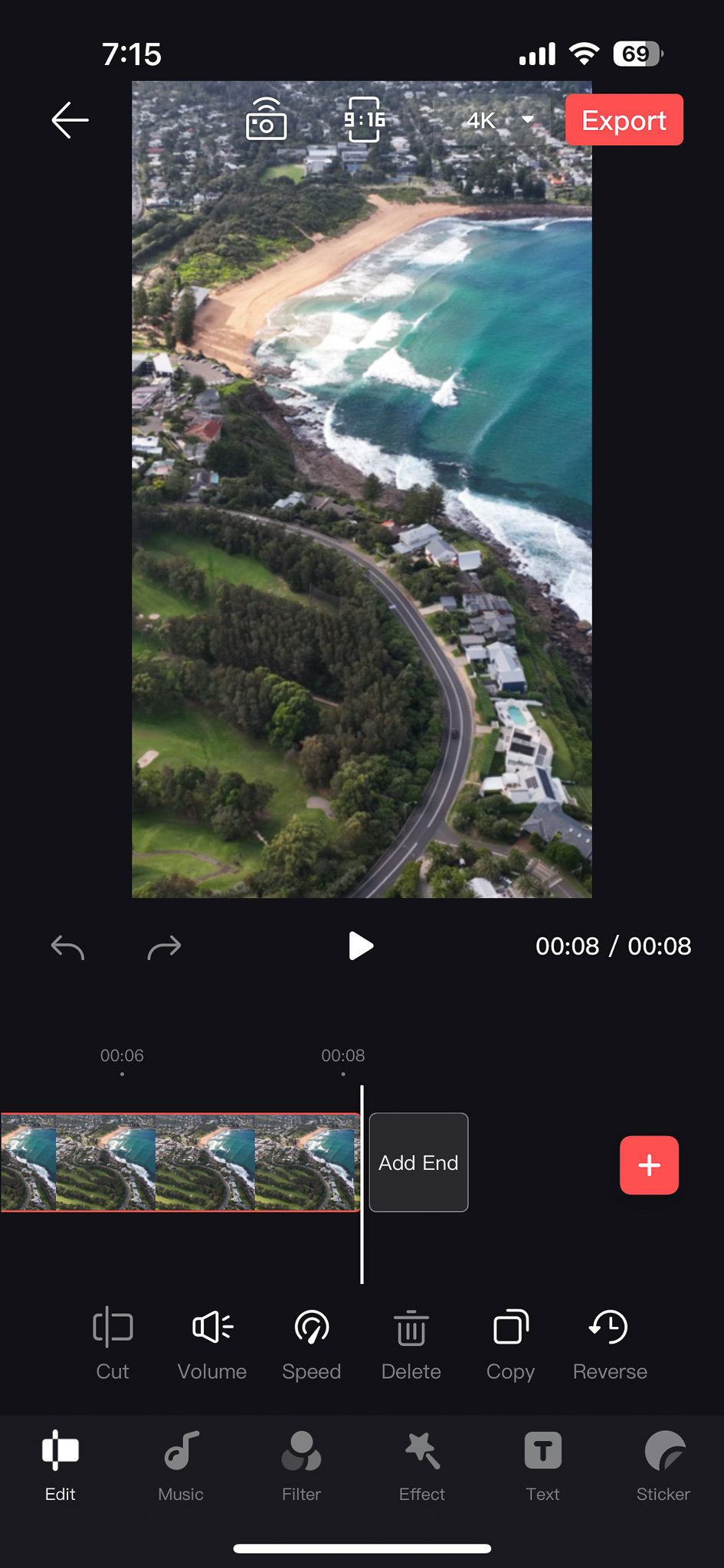
LightCut is a free DJI video editor app made by DJI for mobile use. It stands out for editing videos from your drone. It connects easily with DJI Go and DJI Fly apps. This makes importing your footage simple.
What makes LightCut special is its easy-to-use design. This helps make video editing smooth and fun, even for beginners. However, just because it’s simple doesn’t mean it’s weak.
Pros of LightCut
- D Log Editing Templates: Bring flat grey D Log footage to life with templates that do the work for you
- Cut and trim drone footage easily to remove unwanted sections
- Add audio effects to your videos
- One tap edit feature which completes the whole editing process for you
- Supports editing of 4K video clips
- Apply video templates to allow quick output of HD videos
- Change the speed of your drone footage to create dramatic slow motion or fast motion effects
Cons of LightCut
- No desktop version
- Lacks in depth colour corrections tools
- Can’t edit 5.1K or anything above 60fps
Why I Love LightCut for Editing Drone Footage
Number one it’s free to use, but mainly it’s quick and easy to edit 4K video on your mobile. It comes with a ton of features to spice up your drone videos.
I use it to create drone videos for TikTok, YouTube shorts and Instagram reels mostly. I wouldn’t use it to make YouTube videos but that’s where Premiere Pro comes in.
2. Adobe Premiere Pro: Advanced Editing on Windows and Mac
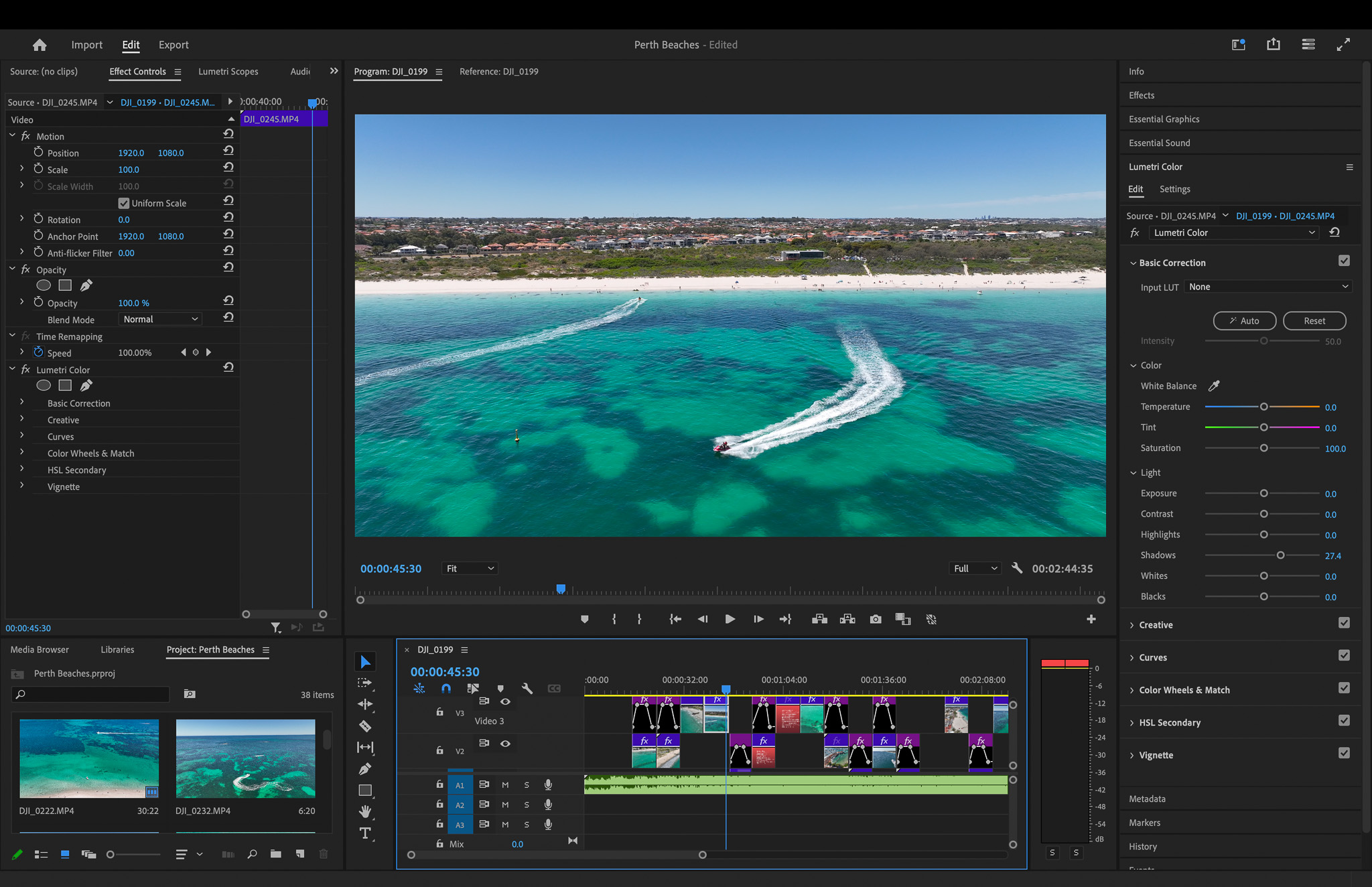
Adobe Premiere Pro is well-known in video editing. It is a favourite among DJI users like myself for its great features and control over editing.
It can be daunting at first when you open up Premiere Pro on your PC and understand nothing(checkout my tutorial for how to use Premiere Pro). However it is well worth learning how to use it to create amazing videos to impress your Nan.
Premiere Pro have a load of new features using AI including speech to text, scene edit detection, auto colour correction plus more. The’ve announced more upcoming AI features including object removal, object addition and generative extend which makes clips longer for the perfect edit.
Pros of Premiere Pro
- Offers a wide range of features such as multi camera editing, advanced colour grading and motion graphics
- Handles 4K and higher resolutions like 8K, and even VR footage
- Intgrates seamlessly with other Adobe products like After Effects, Photoshop and Audition which speeds things up
- Fix shaky video with video stabilization tool warp stabilizer
- Has versatile tools for color correction, video processing and audio editing
- Uses Media Encoder to export video using hardware acceleration for fast processing
- Provides a rich library of effects and transitions, along with third party plugin support
- Benefits from Adobe’s regular updates, ensuring users have access to the latest features and improvements
- Create speed ramps to add cool effects
- Grants access to Premiere Rush on the mobile for video editing
- Customise keyboard shortcuts to speed up workflow
Cons of Premiere Pro
- The extensive features can be overwhelming for beginners, requiring a significant time investment to master
- Adobe Premiere Pro is available only through a subscription, which can be costly for those on a budget
- Requires a powerful PC to run smoothly, particularly when working with high-resolution footage, which can be a barrier for some users
Why I Like to use Premiere Pro on PC
Premiere Pro has been my go to drone video editor on the Mac for years. It’s great for using the lumetri scope for colour grading and exporting high quality video formats to YouTube.
Adding text in Premiere Pro is super easy, also I love is the ability to transcribe the words in your audio including music into text/ subtitles with just a couple of clicks. This increases engagement and is great for people who are deaf.
Also, Premiere Pro works well with the Adobe Creative Cloud. I sometimes use After Effects to create graphics and then add those into Premiere Pro. This can save time and create a smooth workflow.
3. Lightroom: Photo Editing on Mobile and Desktop
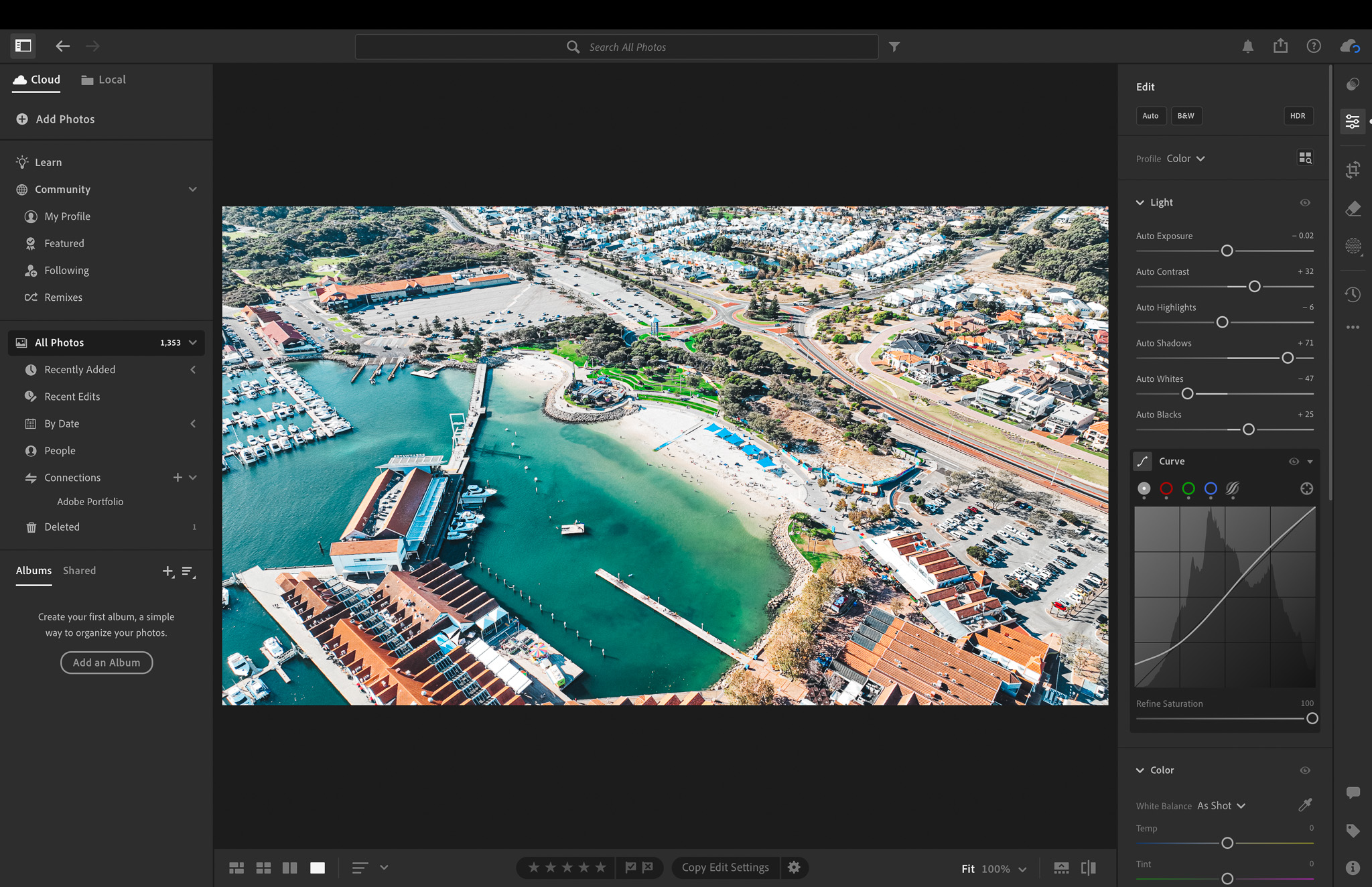
I have been using Adobe Lightroom for around 5 years and have yet to find a problem with it. It’s great for editing photos on a professional level whether that’s producing 300 DPI TIF files for printing or just creating posts for Instagram.
Being able to edit RAW format is an essential feature you should look for in any of the best DJI editing software for photos.
Lightroom is available for download on both ios mobile, android as well as PC desktop.
Pros of Lightroom
- Powerful photo organization and management
- Has lens distortion tools
- Extensive adjustment tools for color, exposure, and detail
- Presets and batch editing for efficient workflows
- Cloud syncing across devices like mobile, tablet and pc
- Integration with other Adobe products like Photoshop and After Effects
- Supports RAW picture format which is essential for in depth editing
- AI-powered features for image enhancement and object removal
Cons of Lightroom
- Subscription-based pricing model
- Resource-intensive, may slow down older computers
- Can be overwhelming with its numerous features(but also a positive for advanced users)
Why I Choose Lightroom for Editing DJI Photos
I use presets that I add to every picture and then make a few minor edits and done, export. I have streamlined the process for quick professional looking edits.


I love the colour mix editing feature which allows me to turn a dark blue sea into a nice turquoise sea and the same with the sky. Plus I can edit on my mobile then move onto my Mac and continue editing the shot without no effort required.
To finish off, I pay a monthly subscription for Adobe Creative apps which includes Lightroom, Premiere Pro, Adobe Express which all play a role in my content creation. Adobe provides all the tools I need and saves my work on the magical cloud.
Conclusion
These 3 best DJI editing software has been my saviour in producing stunning videos that I created with my old DJI Mini 3 Pro and then Mavic 3 Pro which led to making money with my drones selling the clips.
LightCut is handy for editing videos on mobile whilst Premiere Pro is a powerful editing software on the desktop. Lightroom is an amazing photo editing tool to produce professional images on mobile and desktop.
Give Premiere Pro and Lightroom a try with the free trial of Adobe software which then go onto subscription. LightCut is always free and ready to download on your mobile. Enjoy!
FAQ
What is the Best Video Editing Software for DJI?
The best DJI video editing software on the mobile is LightCut which is free and supports 4K footage. The best video editing software on desktop is Adobe Premiere Pro which has amazing advancing editing tools.
Are there any Free DJI Editing Software?
For those not wanting to spend any money then you’re in luck. LightCut is a video editing software for mobile use. It evens supports 4K editing up to 60 fps.
How can I Stabilize Shaky Video?
You can stabilize shaky video in Premiere Pro using the warp stabilizer tool which removes the shake using AI in a few clicks.


