Navigating the world of graphic design tools is like trying to pick the perfect avocado at the grocery store – you never really know what you’re getting until you dive in.
Having spent over five years wrestling with layers, vectors, and fonts, I’ve had my fair share of design disasters and triumphs. Today, we’re pitting Adobe Express vs Canva in a battle of the design titans.
Think of it as the graphic design equivalent of Batman vs Superman but with fewer capes and more colour palettes. Now let’s battle!
Comparing User Interface and Ease of Use
If like many people you have been using Canva for years and are looking for fresh new design material, then Adobe Express is well worth a try.
Adobe Express, part of the Adobe ecosystem, provides a sleek design experience with access to Adobe Fonts and integration with Adobe Creative Cloud.
On the other hand, Canva stands out with its simplicity and ease of use, making it a great choice for beginners and for quick design projects.
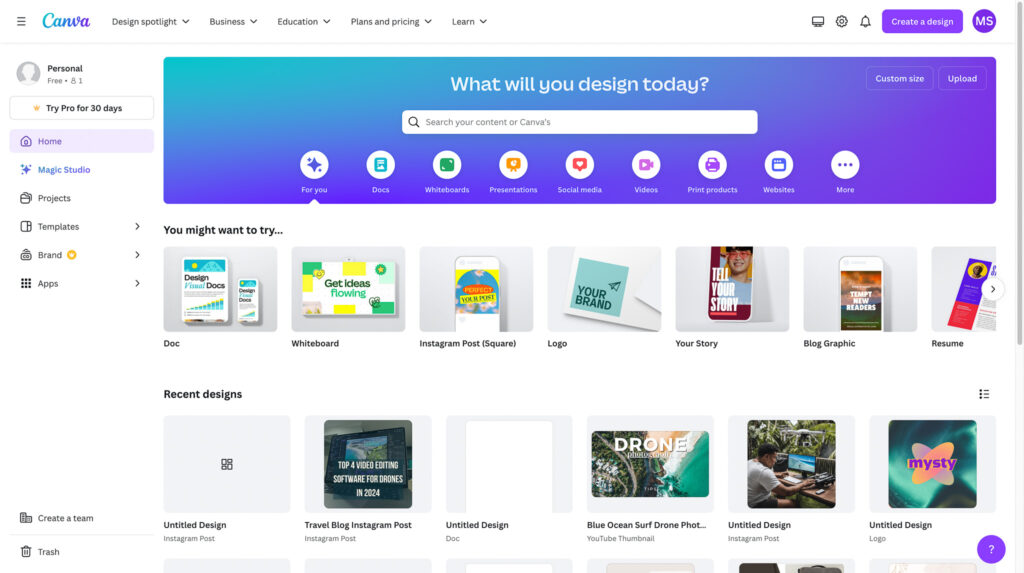
Adobe Express User Experience
In Adobe Express, users immerse in a seamless design experience. With its integration into the Creative Cloud ecosystem, designing social media posts or professional graphics becomes a breeze.
The platform offers a free version for beginners and a paid plan for advanced features, catering to various skill levels. From creating YouTube thumbnails to marketing materials, Adobe Express empowers users to craft visually stunning designs effortlessly.
The interface is user-friendly, and the availability of Adobe Fonts enhances creativity.
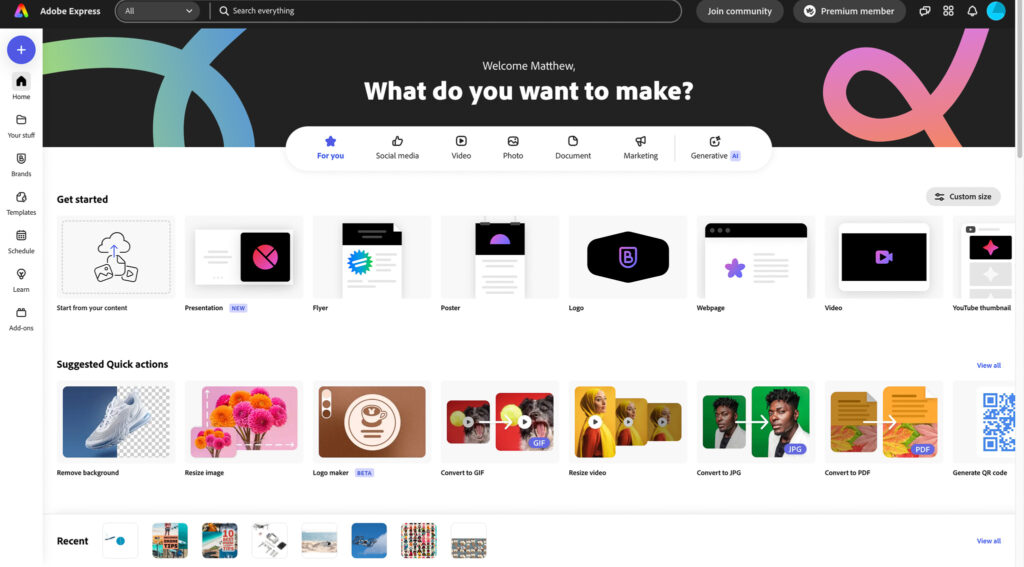
Canva User Experience
Canva’s platform is fairly easy to use. I always like to use the search bar at the top, to go to straight to my designing destination whether it be to design a featured image for my articles, a YouTube thumbnail or a Pinterest pin.
The drag-and-drop functionality coupled with the easy-to-navigate interface makes designing social media posts, business cards, or YouTube thumbnails a breeze.
Canva’s free version offers plenty of design elements, while upgrading to Canva Pro unlocks advanced features ideal for professionals. Its seamless integration with social media platforms and Google Drive enhances workflow efficiency, making Canva a top choice for diverse design needs.
Template Variety and Quality
When it comes to template variety and quality, Adobe Express vs Canva, both have their strengths. Canva boasts an impressive library of over 250,000 templates on its free plan, catering to a wide range of industries and design needs.
These templates are professionally designed and easily customizable, making it easy for users to create polished designs. While Adobe Express offers a slightly smaller selection of templates, around 155,000 for free and 220,000 on its paid plan, it makes up for it with its design flexibility and advanced features.
Adobe Express Template Selection
For professional photographers, there are templates that showcase their portfolios in a visually stunning manner. The templates offer a range of styles and layouts, allowing photographers to highlight their best work and attract potential clients.
Additionally, Adobe Express offers templates specifically designed for book covers, making it easy for authors and publishers to create captivating designs that grab readers’ attention.
Whether you’re a photographer or an author, Adobe Express has a template selection that will help you create professional and visually appealing designs.
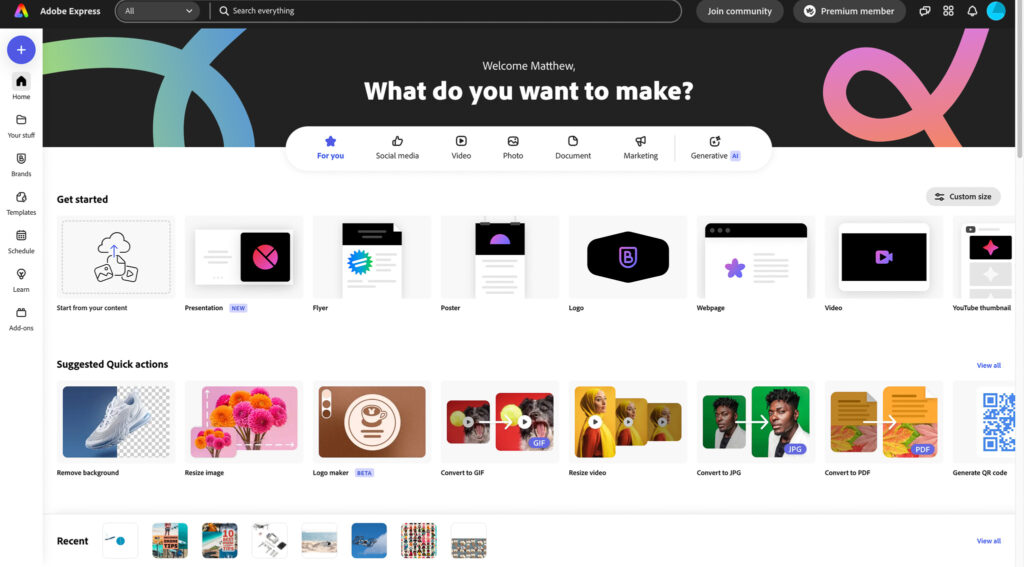
Canva Template Selection
Canva is known for its vast template selection, catering to a wide range of design needs. From marketing materials to YouTube thumbnails and social media graphics, Canva has templates for every occasion.
The templates are professionally designed and easily customizable, allowing users to create eye-catching designs in minutes. Whether you’re a small business owner, content creator, or social media manager, Canva’s template selection provides a range of options to suit your specific design requirements.
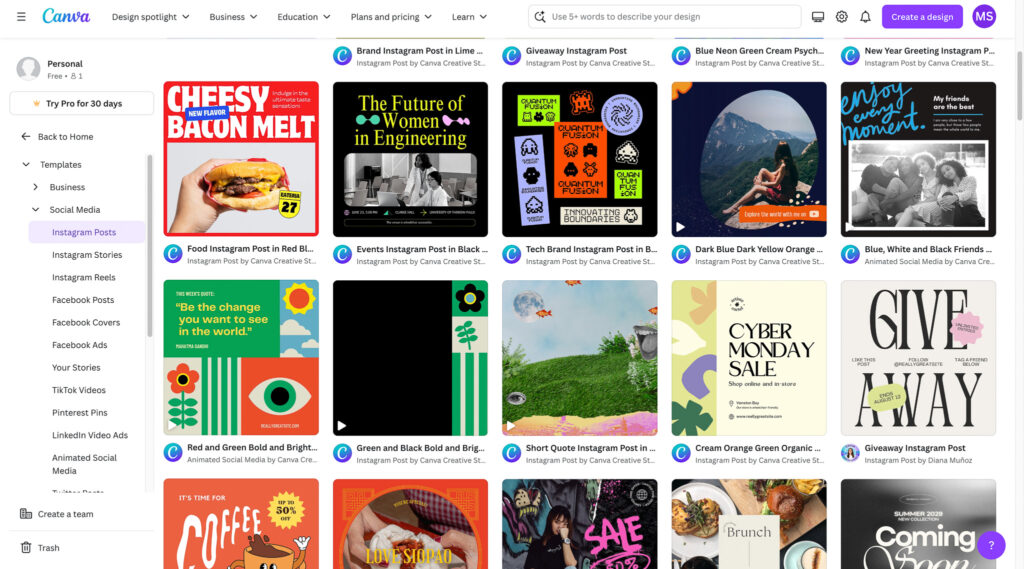
Pricing Models: Adobe Express vs Canva
Both platforms offer an exceptional amount of graphic design content for free! Making it a great option for beginners or those on a tight budget m. Canva also provides paid plans, including Canva Pro costing around $14USD a month, which unlocks additional features such as premium templates, unlimited storage, and the ability to schedule social media posts.
When it comes to Adobe Express vs Canva for pricing, Express comes out on top offering a similar pricing structure, with a free option and a monthly paid plan $10USD compared to $14USD a month for Canva. Express also includes additional features like access to the Adobe Creative Cloud ecosystem as well as photoshop for mobile use with the individual Express subscription.
Adobe Express Pricing Structure
The free option provides access to basic design features and templates, making it a great starting point for beginners. For those looking for more advanced features and access to the Adobe Creative Cloud ecosystem, the paid plan is available for $10USD per month.
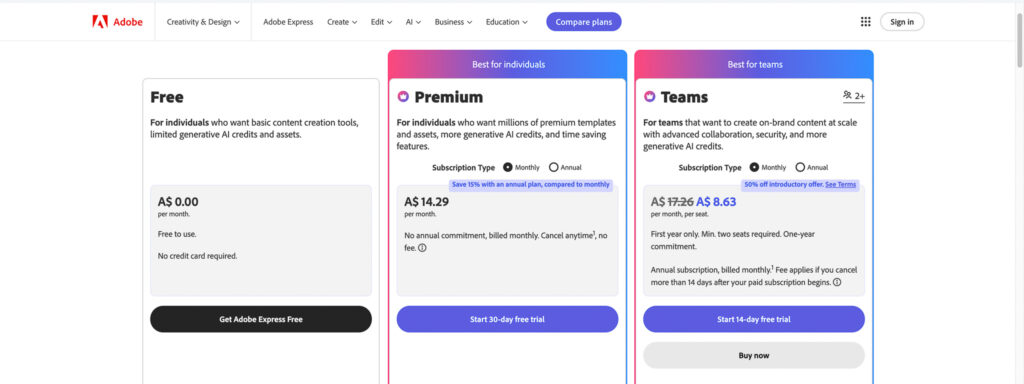
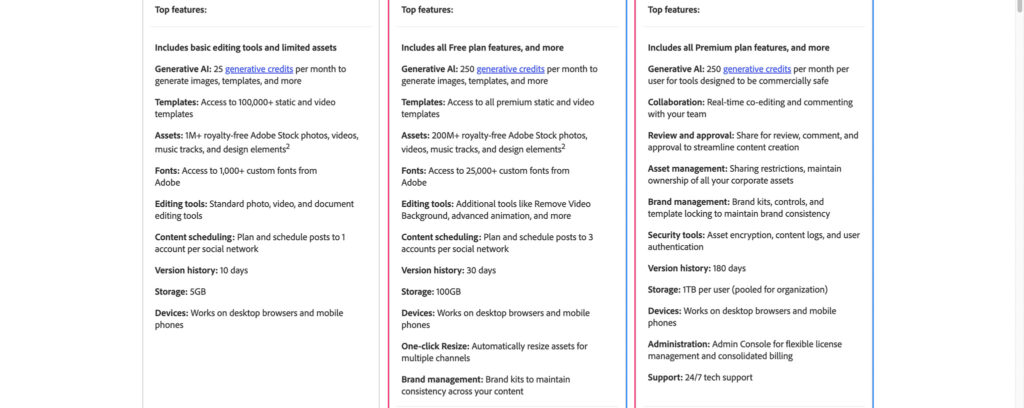
This plan includes additional design tools, integration with other Adobe products, 100GB of storage instead of 5GB and access to a wider range of templates. The Adobe Creative Cloud membership allows users to seamlessly work across multiple Adobe applications and enjoy the benefits of a comprehensive design ecosystem.
If you choose the premium plan for $10USD a month then this will include Adobe Photoshop for mobile use. Alternatively there are many other plans, I use the plan which contains access to all of Adobe’s software for a discounted price.
Canva Pricing Structure
The platform provides a free version that allows users to access basic design features and templates. This is a great option for individuals or small businesses who are just starting their design journey or have minimal design needs.
For those who require more advanced features and access to premium templates, Canva offers a paid version at $14USD a month called Canva Pro. Canva Pro is available through a monthly or annual subscription and provides additional benefits such as resizing designs, transparent backgrounds, and access to a wider range of templates.
The subscription also includes features like the ability to schedule social media content and collaborate with team members in real-time. It’s important to note that while the free version of Canva is sufficient for basic design needs, upgrading to Canva Pro unlocks a whole new level of creativity and functionality.
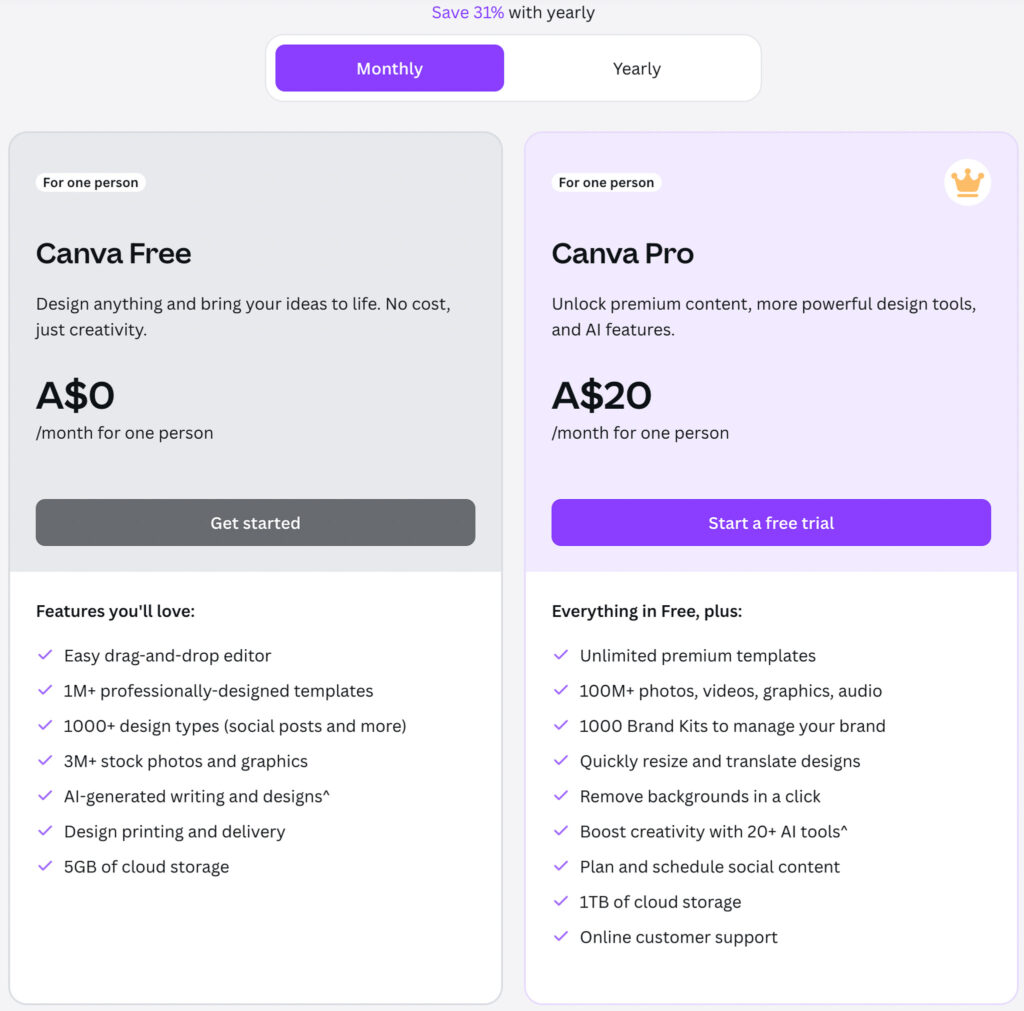
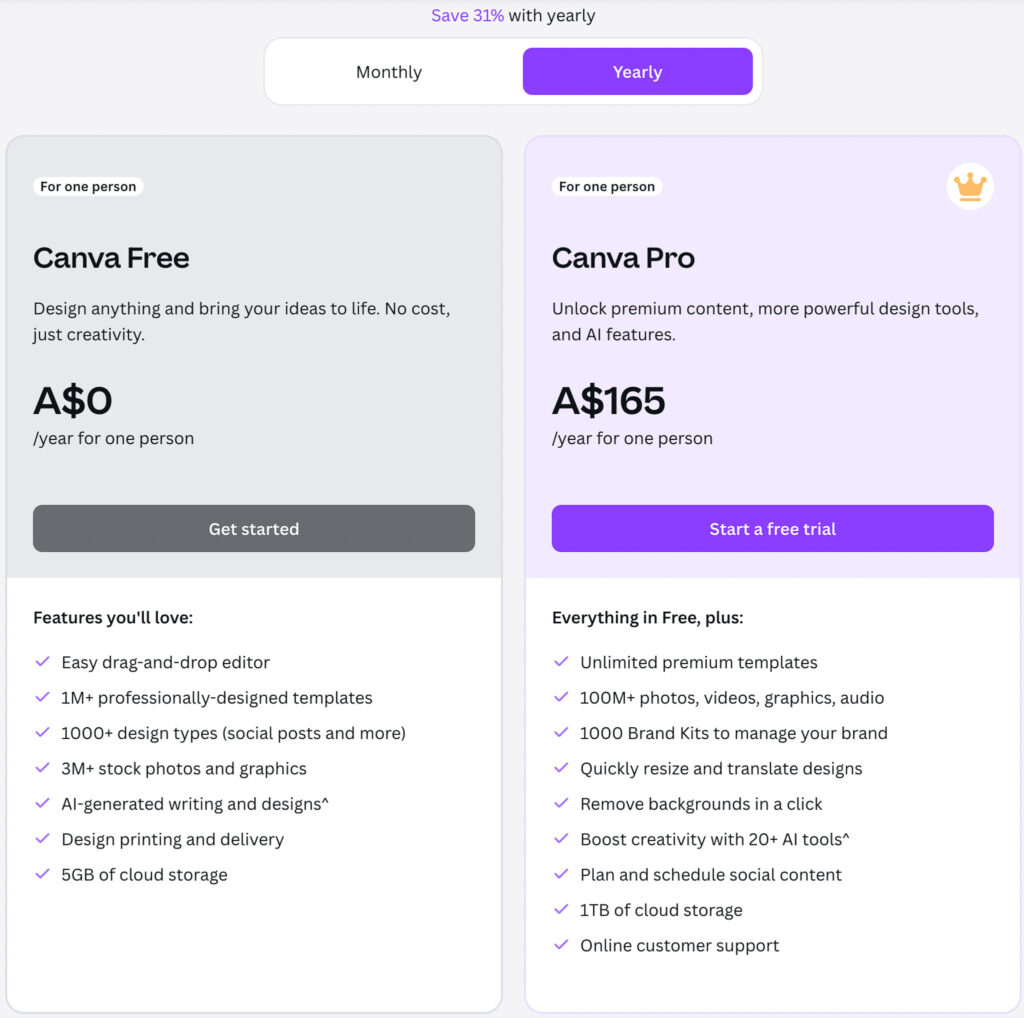
Collaboration and Teamwork Capabilities
Collaborating on Adobe Express vs Canva are quite similar, both offer collaboration features that allow team members to work together seamlessly.
Canva excels in this area with its real-time collaboration capabilities. Users can invite team members to collaborate on designs, making it easy to work together and make changes in real-time. This is particularly beneficial for businesses or teams working on design projects where multiple stakeholders are involved.
Adobe Express also offers collaboration features, allowing team members to work on designs and provide feedback. However, it is worth noting that Adobe Express’s collaboration capabilities are more focused on integrating with other Adobe products and cloud storage services like Google Drive.
Collaborating on Adobe Express
Collaborating on Adobe Express is a seamless experience, especially if you are already using other Adobe products or services. The platform allows team members to work together on designs, share feedback, and make changes in real-time.
If you are part of a team that already uses Adobe products like Photoshop or Illustrator, collaborating on Adobe Express will feel familiar and effortless. Adobe Express integrates seamlessly with other Adobe products, allowing for a smooth workflow and easy file sharing.
Additionally, Adobe Express offers integration with cloud storage services like Google Drive. This means that team members can access and collaborate on design files stored in the cloud, making it convenient for remote teams or businesses with multiple locations.
Collaborating on Canva
With Canva’s real-time collaboration feature, team members can work simultaneously on a design, providing instant feedback and making edits in real-time. This is particularly useful for design projects that require input and collaboration from multiple team members.
In addition to real-time collaboration, Canva also offers features like commenting and version history, making it easy to track changes and keep everyone on the same page. This ensures that design projects are streamlined and that everyone’s input is taken into consideration.
Stock Library: Photos, Videos, and Elements
Who has a better stock library? Adobe Express vs Canva, both offer a range of stock photos, videos, and design elements to enhance your designs. But Express has access to over 23 million videos.
Adobe Express Resources
Express provides access to Adobe Stock which is one of the top royalty free websites, similar to sites like Shutterstock and Pond5 which allow you to use images and videos for your own content legally.
Adobe Stock has a comprehensive tutorial library of high-quality photos, videos, and design assets.
With over 160 million royalty-free photos and a wide range of video clips, Adobe Express ensures that designers have access to a vast collection of resources to enhance their designs.
In addition to Adobe Stock, Adobe Express is part of the Adobe Creative Cloud ecosystem. This means that by subscribing to Adobe Express, you also gain access to other powerful design tools like Photoshop, Illustrator, and InDesign.
Canva Resources
With a large collection of free images, videos, illustrations, icons, and shapes, Canva ensures that designers have access to a range of design assets to enhance their creations.
The free images and videos available in Canva’s library are of high quality and can be used to enhance your designs without the need for external resources or additional expenses.
In addition to images and videos, Canva also provides a range of design elements like illustrations, icons, and shapes. These assets can be easily integrated into your designs, allowing you to add visual interest and creativity to your projects.
Mobile App Functionality and Accessibility
Both Adobe Express and Canva offer mobile apps that allow you to create and edit designs right from your smartphone or tablet. This mobile functionality gives you the freedom to design wherever and whenever inspiration strikes.
Whether you’re commuting, waiting in line, or simply relaxing at home, you can easily get to work with these user-friendly apps. With intuitive interfaces and a wide range of design options, both Adobe Express and Canva make mobile design a breeze.
Adobe Express on Mobile
The app allows you to sync your designs across devices through Adobe’s Creative Cloud, ensuring that you can pick up where you left off no matter which device you’re using.
This cloud syncing feature is particularly useful for professional designers who often work on multiple projects simultaneously. Additionally, being part of the Adobe ecosystem means that you have access to a wide range of design resources, including Adobe Fonts and Adobe Stock.
With the Adobe Express mobile app, you can create stunning graphics, social media posts, and more with ease, all while taking advantage of the power of the Adobe brand.

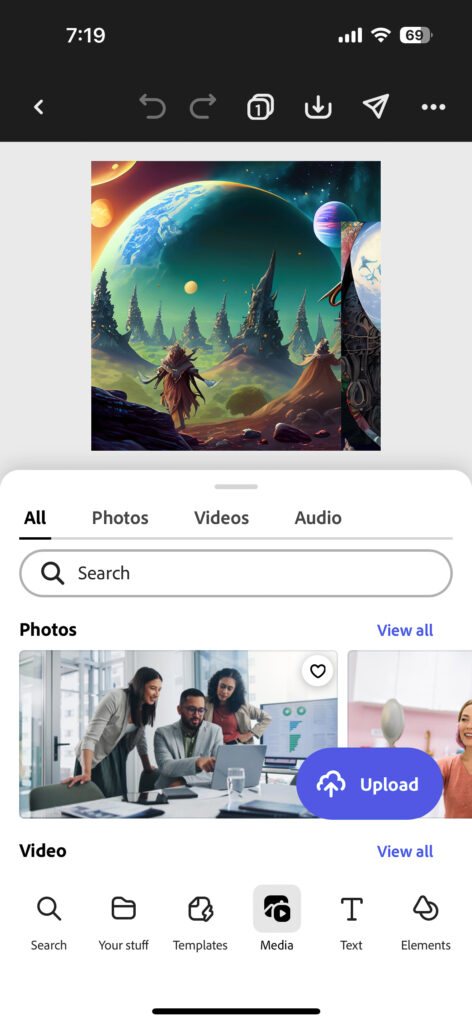
Canva on Mobile
Whether you’re creating social media graphics, posters, or business cards, Canva’s mobile app provides all the tools you need to bring your ideas to life.
With its intuitive drag-and-drop functionality and a vast library of customizable templates, Canva makes it easy for beginners to create professional-looking designs in minutes.
The app’s simplicity and ease of use make it a popular choice among small business owners, bloggers, and social media gurus who want to create eye-catching visuals without the need for extensive design skills.

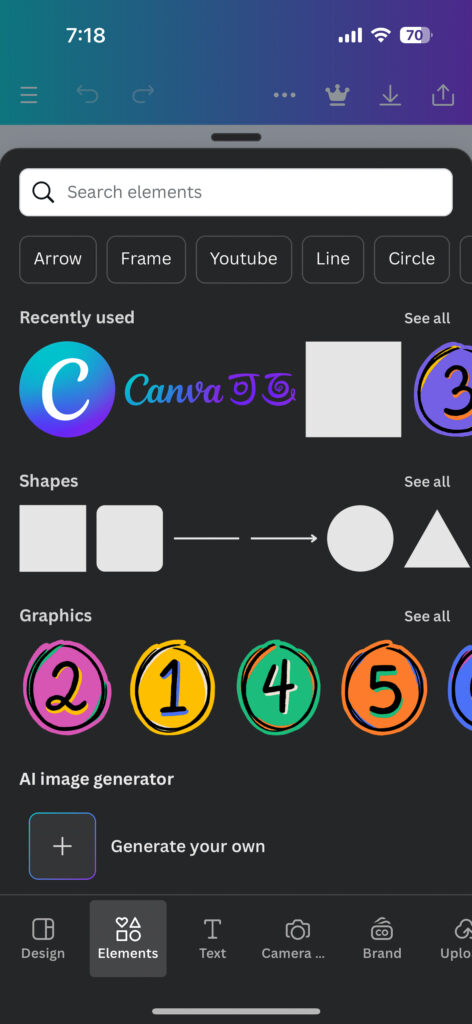
Customer Support and Learning Resources
From comprehensive help centers to tutorials and community forums, both Adobe Express and Canva offer a range of support options to ensure that users have a smooth and enjoyable design journey.
Support Options for Adobe Express Users
If you have any questions or technical issues, you can turn to Adobe’s comprehensive help center, which offers step-by-step tutorials, troubleshooting guides, and FAQs.
For those who prefer a more hands-on approach, Adobe also provides live chat support where you can chat with a representative and get real-time assistance.
Additionally, Adobe offers an extensive library of video tutorials and online courses that can help you master the intricacies of the software and improve your design skills.
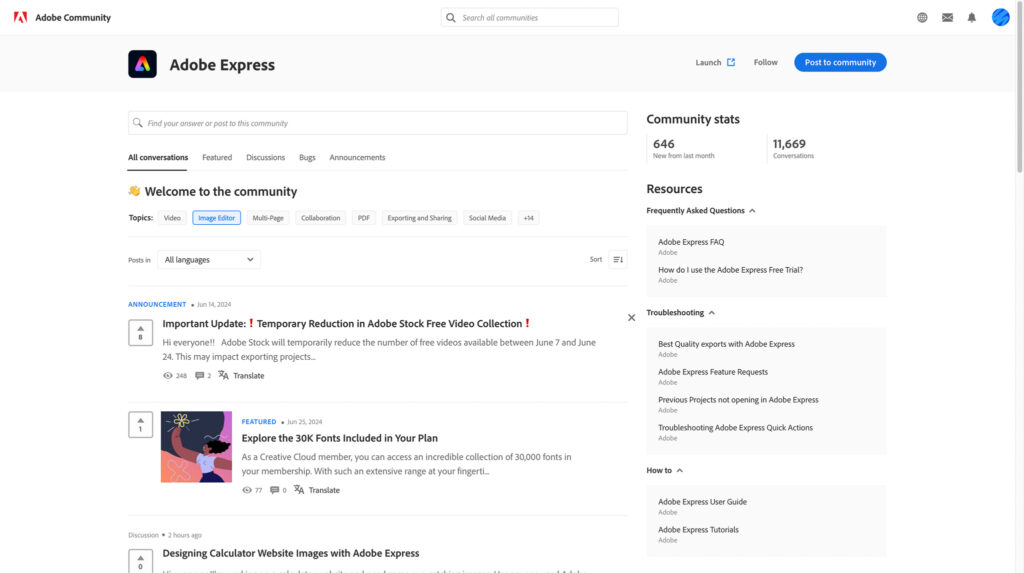
Support Options for Canva Users
If you have any questions or need assistance, you can reach out to Canva’s customer service team via email or chat support.
They are available to answer your queries and provide guidance whenever you need it. Additionally, Canva has an extensive library of tutorials and resources that cover various design topics, from basic design principles to advanced techniques.
These tutorials can help beginners get started with the platform and allow experienced users to enhance their design skills. With Canva’s support options and learning resources, users can feel confident knowing that help is always available when they need it.
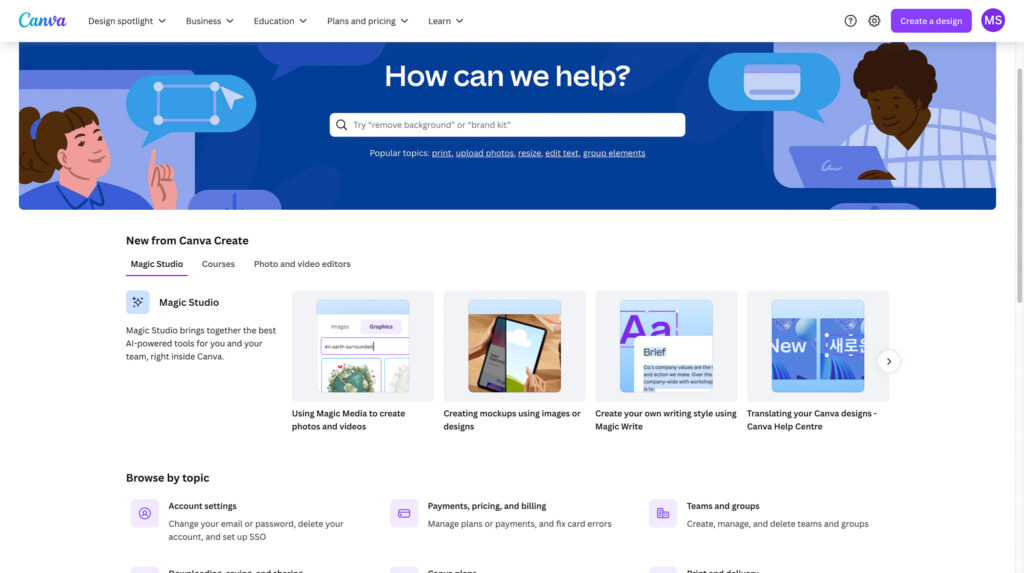
Integrations and Extensions
Integrations and extensions can greatly enhance the functionality of a design tool and streamline your design workflow. Both Adobe Express and Canva offer integrations with third-party apps and services, allowing you to seamlessly incorporate their features into your design process.
Whether you need to access stock images, connect with social media platforms, or collaborate with team members, these integrations can save you time and effort.
Adobe Express Integrations
As part of the Adobe ecosystem, Adobe Express offers seamless integration with other Adobe products, such as Photoshop, Illustrator, and InDesign.
This integration allows you to use Adobe Express alongside these powerful design tools, giving you access to a wide range of capabilities and resources.
Additionally, Adobe Express supports integrations with third-party apps and services, further expanding its functionality.
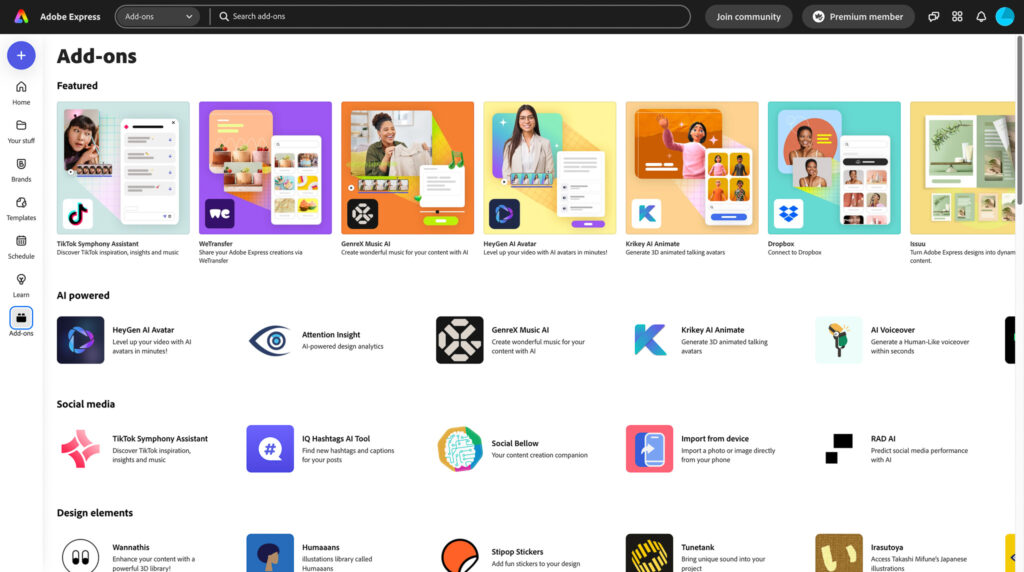
Canva Integrations
Canva integrates with Google Drive, allowing users to easily import and export files from their Google Drive storage. This integration makes it convenient for users to access their files and collaborate with others.
In addition to Google Drive, Canva also integrates with social media platforms like Facebook, Instagram, and Twitter. This integration enables users to directly publish their designs to their social media accounts, saving them time and effort.
Furthermore, Canva supports third-party integrations with popular tools like Dropbox and Mailchimp. This flexibility allows users to streamline their design workflow and connect Canva with their existing tools and processes.
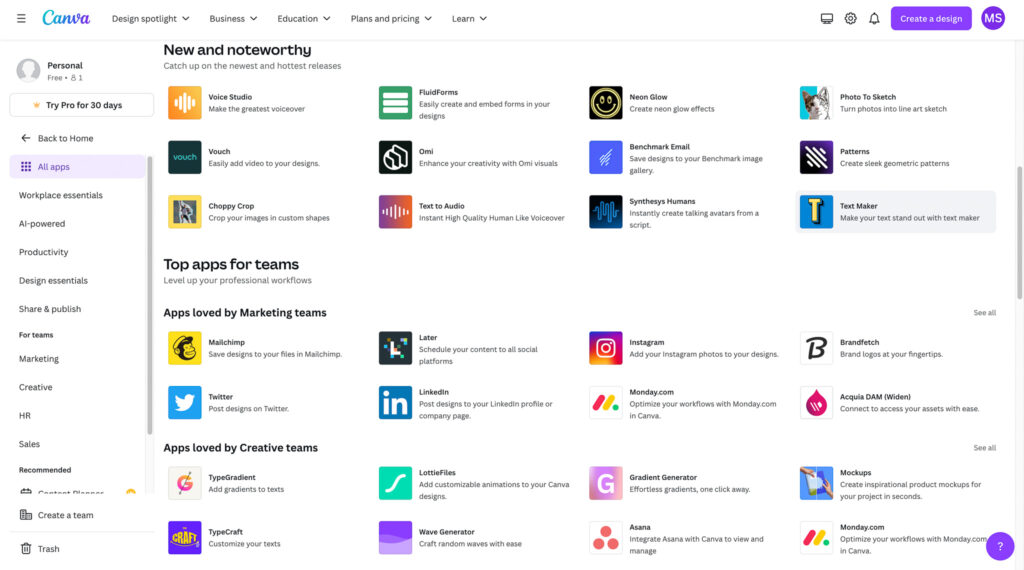
AI Features
AI features have become an integral part of modern design tools, and both Adobe Express and Canva incorporate AI to enhance the user experience.
Adobe Express AI Features
Adobe Express leverages the power of Adobe Sensei, its AI technology, to provide users with advanced design capabilities. With Adobe Sensei, users can benefit from intelligent design suggestions, automatic image resizing, and smart cropping.
One of the standout AI features in Adobe Express is its ability to analyze your design and provide suggestions for font pairings. This saves users valuable time and ensures that their typography choices complement their overall design aesthetic.
Additionally, Adobe Express’s integration with the Creative Cloud allows users to seamlessly transfer their designs between different Adobe applications, such as Photoshop and Illustrator.
Canva AI Features
One notable AI feature is Canva’s design suggestions. When users input their content and design preferences, Canva’s AI algorithm generates multiple design options tailored to their needs. This feature is particularly helpful for users who may not have design experience or are looking for inspiration.
Another AI feature in Canva is smart branding. Users can create a brand kit within Canva, which includes their logo, brand colors, and fonts. Canva’s AI technology then analyzes the brand kit and suggests design elements that align with the brand’s visual identity. This ensures consistency across all designs and saves users time in selecting suitable design elements.
Wrap Up
Choosing between Adobe Express vs Canva is like picking the perfect paintbrush for your creative masterpiece! Each tool has its own flair, features, and pricing to match your artistic vibes.
Adobe Express is a gem, especially with its more wallet-friendly paid plan and smooth integration with other Adobe software—perfect for those already in the Adobe groove. Canva, on the other hand, is a playground of user-friendly design, perfect for quick, stunning creations and seamless collaboration.
Dive into both Adobe Express and Canva to find your ultimate design sidekick. Happy designing!
Frequently Asked Questions
What are Adobe’s Best Editing Software?
Adobe offers a variety of top-tier editing software, each catering to different needs:
- Adobe Photoshop: Industry-standard for photo editing and graphic design.
- Adobe Illustrator: Vector graphic editing and illustration.
- Adobe Premiere Pro: Professional video editing.
- Adobe After Effects: Motion graphics and visual effects.
- Adobe Lightroom: Photo editing and organization, popular among photographers.
- Adobe InDesign: Page design and layout for print and digital media.
- Adobe Audition: Audio editing and sound design.
- Adobe Animate: 2D animation and interactive content.
These tools are widely used across various creative industries for their robust features and integration within the Adobe Creative Cloud ecosystem.
Could Adobe Express be used to make Thumbnails?
Yes, Adobe Express can be used to create thumbnails for various platforms like YouTube, blogs, and social media. It offers design templates and tools to help you create eye-catching thumbnails that can attract more viewers or engagement to your content.
How does Kittl Compare to Adobe and Canva?
Kittl is a new player in the design tool arena, offering similar tools to Canva and professional-grade features similar to Adobe Express.
One of the stand out features is known for is with its mock up tools for creating designs for print on demand and drop shipping advertisements.
Which Graphic Design Platform is best for Beginners?
Both Adobe Express and Canva are beginner-friendly design tools with user-friendly interfaces and offer amazing free plans with tons of tools.
As users gain more experience and require advanced features, Adobe Express’s integration with the Creative Cloud and robust tools may be more suitable.
